By creating a computer desktop that is organised and invigorating, you can create a tidy mind.
Doesn’t everything just seem easier and make more sense when you spring clean your home and feel organised?
The same applies to your computer desktop.
1. Keep it clean!
Your desktop often becomes a place for all of those ‘odds and ends’ files. Ensure that all of those screenshots, Word Document brain dumps and downloaded files are all moved to appropriate files or the Recycle Bin.
Delete any unnecessary program file shortcuts from your desktop - they will still be on your computer, but if you don’t use them regularly they don’t need to clutter up that space.
2. Create a folder and naming system
Don't panic! Whatever state your desktop is in, there is a way to sort it and it all starts with folders!
Choose a folder system that works for you, to organise your files and then move them away from the desktop.
A naming convention will help hugely with this stage. Come up with a system for how to organise your files and follow it religiously. Once you've organised existing files, every new file will match and be easily findable.
For Thrive, we implement a naming convention for customer files by client name (AUF) and job bag number (10245). Our job bag system makes it easier to organise files in a manageable order.
- AUF•10245_BRANDCONCEPT
- AUF•11067_SOCIALIMAGES
- AUF•12155_BCARDS
3. Choose a wallpaper that makes YOU happy
It’s important to turn on your computer and feel motivated about the day ahead. Personalising your desktop and making it feel like ‘yours’ can help you feel positive, especially on a dreary Monday morning!
Three fantastic resources for desktop wallpapers for PC/Mac are:
- 26 Desktop Backgrounds That Will Make You Not Hate Working / BuzzFeed
- 27 Desktop Backgrounds That Will Make You Happy Whenever You See Them / BuzzFeed
- Design Love Fest - Dress Your Tech / designlovefest.com
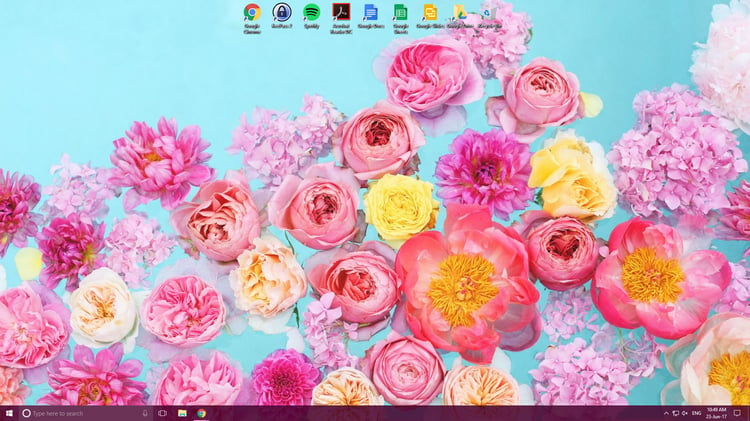
Alternatively, you can create your own using Canva - for an ultra personalised background.
“A great concept from HubSpot’s very own Dan Tyre is to choose a wallpaper that is your ‘end goal’. Whether your goal is a promotion or reached sales target, equalling handbags, a family holiday or house deposit - make that your motivation every morning by pasting it on your desktop background.”
4. Pick an internet browser, style it and tab your ‘most used’ for ease
Whichever browser works best for you, there are plenty of ways to make it ‘yours’. Mozilla Firefox and Google Chrome both allow for adding themes and extensions, to make it work and feel better for you.
Additionally, a top tip for those that work at a set desk rather than remote workers, is to pin your chosen tabs - whether it’s Gmail, Google Calendar, company website. You can pin these tabs to ensure they are there for you when you log on, ensuring ease and time saved!
5. Schedule a regular desktop cleaning session
Once a month schedule a 30 minute appointment for yourself to reorganise your computer desktop and office desk.
This simple method ensures that your environment doesn't get chaotic and gives you chance to reorganise those rogue desktop screenshots and brain dump Word Documents!
Find more posts like this with Office Life.