Developing your ads and creatives for your Google Ads is the easy (and fun) part, but when it comes to bidding and budgets, marketers can feel lost as to the best approach to take.
If you’re new to the pay-per-click world, it can be difficult to know exactly how much to spend on your campaigns, especially if it's your first one! Also, Google Ads is great at automation but what tools are available to get the most success for less time and effort?
Setting Your Daily Budget
First things first, PPC campaign budgets work a little differently to social media advertising such as Facebook and LinkedIn. While social media platforms give you the option to define an overarching lifetime spend, Google Ads doesn’t. Instead, you must set a budget based on how much you’re comfortable spending each day; your daily budget.
However, if you work with monthly budgets, you can easily work our your daily budget by dividing your total spend for the month by 30.4 (the average number of days in a month). You may notice that Google will spend more than your daily budget on some days, but you will never exceed your total budget within a month. And if you do, Google will refund you the difference!
Creating a Shared Budget
Your daily budget will be set at the campaign level, meaning all of your ad groups and ads will share the same amount of money. The ads that perform the best will receive a bigger share of the budget. However, if you’ve got different campaigns, but want to see which one performs better, you can experiment with a shared budget.
To set up a shared budget, click on the ‘tools’ symbol, then go to ‘shared library’ and select ‘shared budgets’. You will then be able to create a new shared budget, give it a name and enter the average amount you wish to spend each day across multiple campaigns.
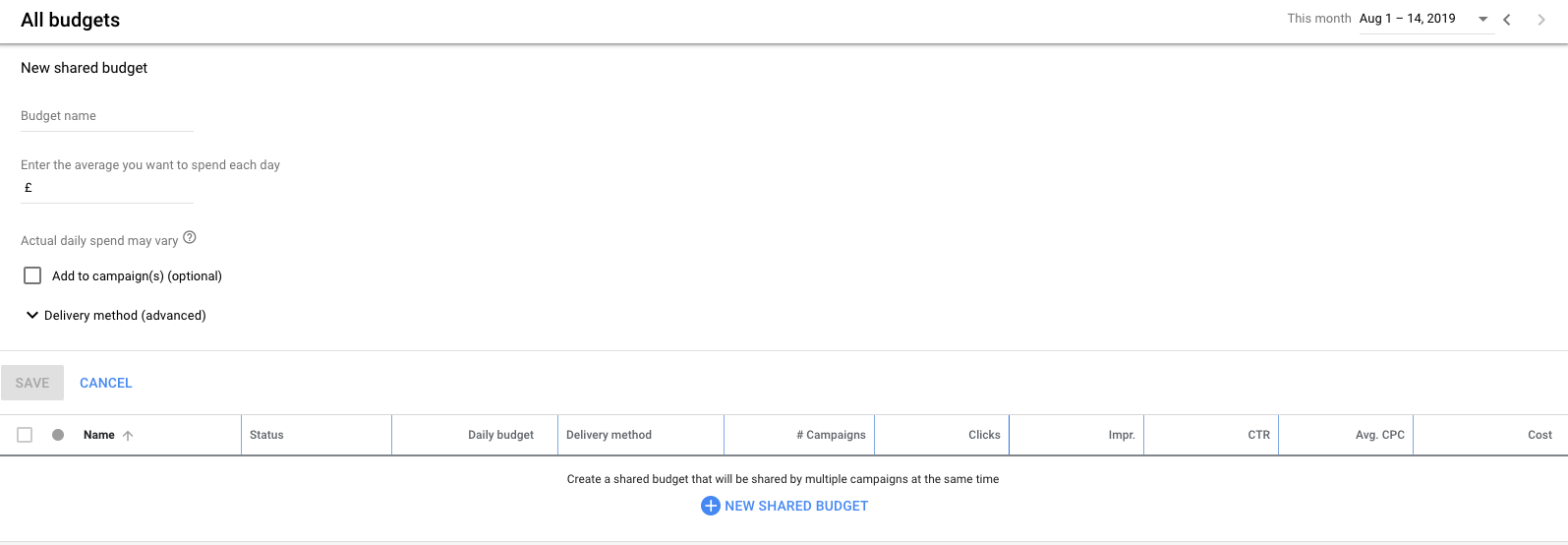
The new shared budget will not be assigned to any of your campaigns until you change it through your campaign’s settings. In the ‘budget’ option, you will be able to select ‘apply from shared library’ and your daily budget will be spread across several campaigns.
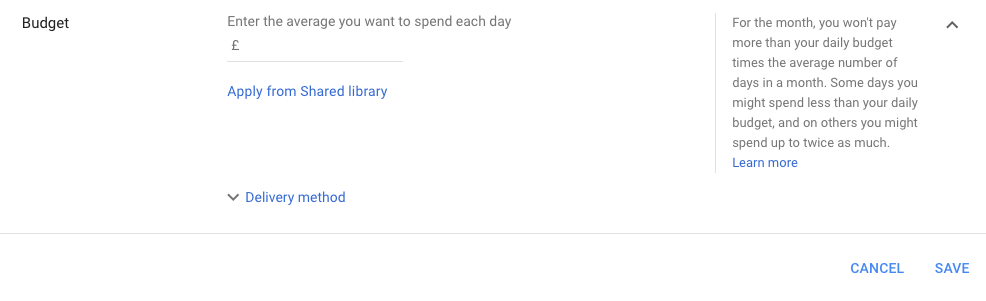
Considering Bidding Options
Once you’ve decided your monthly budget, it’s important to consider your bidding options.
Your maximum cost-per-click bid is the most you’re willing to pay for a click on your ad. You can set this as automatic so that Google will bid on your behalf, never exceeding your budget and giving you peace of mind to get on with running your business.
However, if you’ve ready to optimise your campaigns, and have time to do so, you may decide to manually set your max CPC bids to maximise your reach and attract the right people in the right place at the right time. Manual bidding will give you more control over when and where your ad appears.
But should you keep it automatic or choose manual? The answer lies in the data.
You may have done some keyword research and discovered that you’ve set a £5 daily budget but you’re trying to rank for keywords that have an average CPC of £10. You may be able to rank for those keywords - Google bases your rank off both quality and bid, and you’ll only ever pay what’s minimally required to hold your ad position. However, by increasing your max CPC bid, you will be able to influence the amount of traffic your ads receive, meaning more opportunities for clicks and conversions.
It’s super easy to change the max CPC for a keyword. Simply go into your account, select the keyword you wish to change, choose ‘edit’ then ‘change max CPC bids’. You will then be given the option to set a new bid, increase or decrease the current bid, or use the default ad group bid.
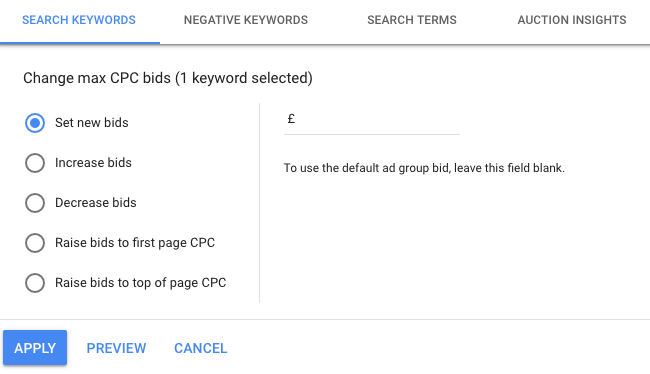
The most important to remember if you’re just starting out with PPC campaigns is don’t throw money away. By experimenting with a small budget, you can analyse how your campaigns are running and improve as you go. You should only start spending more money on your campaigns when you can back up the change with data-driven logic.