Is your business ready for their ‘lights, camera, action’ moment or are you hesitant about delving into the world of video marketing?
Video marketing is a trend that doesn’t seem to be going anywhere anytime soon with 92% of marketers who use video say that it’s an important part of their marketing strategy - the highest percentage of any year since 2015!
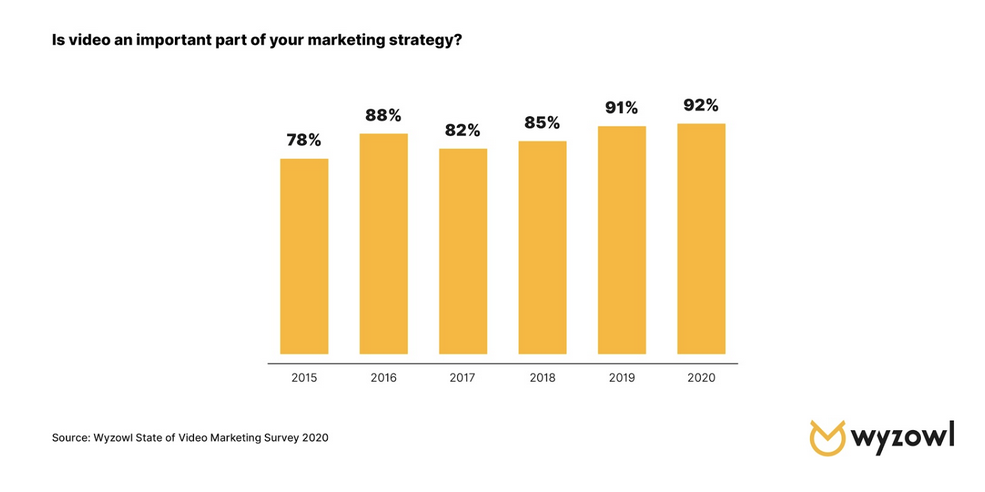
If you need another reason to hit the record button, it is thought that by 2021, the average person will watch 100 minutes of video content per day. There’s never been a better opportunity to get in front of your target audience where they are already spending over an hour of their time everyday!
Ready to get started? Before you get stuck in, it’s important to remember these vital tips to ensure you create the right type of video content for the right audience at the right time...
01. Don’t get caught up in your resources and experience
If you’re wondering if you have the time, ability or budget to create your own videos, the answer is you do!
Creating a professional, polished video will involve a lot of planning, producing and editing and you will most likely be working alongside an external agency to help you with this process. While this may be an option further down the road, when you’re first getting started with video you can do it on your own and create great content in far less time.
Nowadays, you will find most businesses creating their own content using their smartphones. For the best filming experience, consider the following:
- Good lighting is critical - choose brightly lit areas or invest in a ring light
- Clean your lens - give your lens a wipe down before shooting to avoid blurry videos
- Avoid shaky videos - if someone else is filming, make sure they use two hands to keep the phone steady or use a tripod if you’re filming on your own
- Never zoom in - Rather than jeopardising your image quality, get closer to your subject, whether this is a product or an employee
02. Optimise your videos for each platform
You can’t just post the same video content on each platform you use and expect amazing results. For example, an Instagram user will have different expectations for video content when compared to a YouTube user - unique and optimised content is required for each platform.
First of all, you need to think about video orientation. Video trends display a preference for vertical video, demonstrated by Instagram’s IGTV and Tiktok, removing the need to tilt your phone when viewing and, in turn, improving the user experience. On the other hand, platforms like Twitter and YouTube still primarily use horizontal viewing experiences. Experiment with different orientations to discover what your audience prefers,
When deciding on the right length for your video, you also need to consider which platform you’re wishing to share it on. According to HubSpot, these are the ideal video lengths for the four main social media platforms…
- Instagram - 30 seconds
- Twitter - 45 seconds
- Facebook - 1 minute
- YouTube - 2 minutes
The best way to optimise your videos is to try new things and analyse your engagement after each campaign. Was there more positive sentiment towards an authentic video filmed on your smartphone? Does your audience drop off at a certain point when watching a longer video? The data never lies so get digging to really get to grips with what your audience prefers.
3. Make your videos accessible
In order to gain as many views as possible, it’s important to cater for your audience by making sure your videos are accessible for all.
A study by PLYMedia measured an increase in 40% for views of captioned videos when compared to uncaptioned videos. While captions are extremely useful for the hearing impaired, many social media platforms will initially play your video without sound so captions ensure that your message is not lost.
You will also want to choose easy-to-read fonts, such as sans serif, if you wish to add any text onto your videos after filming. Think about the colour contrasts included in your videos too - black and white are great together, bright colours like yellow and orange, not so much.
04. Consider going live to boost engagement
Live videos allow you to engage directly with your audience in real time - you only have one go so planning is key!
Once you go live, there’s no going back! Get an idea of what you want to do in your video and plan well ahead of time. A good opportunity for live video might be an exciting product launch, an exclusive Q&A or a tour around the office/warehouse/shop, etc.
After deciding the purpose of the video, you need to shout about it! Share on social media, mention it in your next email newsletter, do whatever it takes to generate some excitement and make sure your customers join you when you go live.
Remember...
With these handy tips, we hope we’ve put your mind at ease about jumping into the world of video marketing. You don’t need years of experience of producing videos and a fancy camera to get started - some of the best video content on social media today is from beginners that had a plan and picked up their smartphone! If they can do it, so can you!