Facebook has been a leading social media presence for a number of years now and although in the eyes of some, Instagram and Snapchat are taking over, Facebook is still a dominant force in the B2C marketing arena.
Although Facebook can also work well from a B2B perspective, we're mostly keen on Facebook as a B2C tool and there are lots of updates, tools and features that make it a must-do for most B2C organisations.
Most B2C companies are "present" on Facebook, but it's key to be "active" on Facebook too - embracing new updates, changes and tools and employing them as part of your wider online marketing strategy.
1. Claim your vanity URL
Facebook allows you to make a variety of choices when it comes to your Facebook Business Page's settings and content.
One of the most interesting from a vanity point of view is you can now claim a Vanity URL - much preferable to the automatically assigned number - ours is @thriveHQ.
This makes your page more shareable and easier to find for your company's followers.
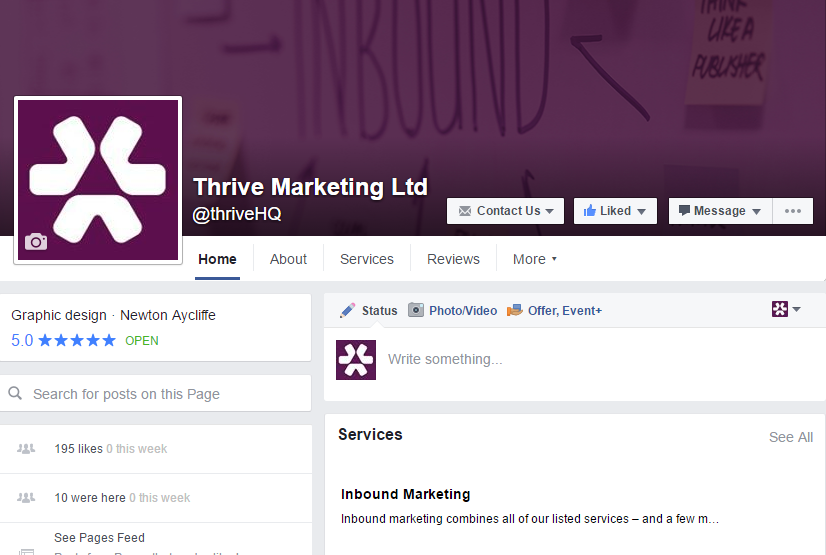
2. Ensure the photography is tip-top
High quality, legit photography is not as hard to come by as you might have thought.
There are lots of excellent resources for free-to-use, great quality stock photography - this blog of ours is a great start.
As long as you triple-check the rules regarding using the stock photo and how to correctly share it on your Facebook Business Page and other social media profiles, it's a win-win!
3. Make the most of your 'About' section
Facebook provides lots of opportunity for snippets of information and details about your business and, believe us, it's there for a reason.
Making the most of the 'About' section on your Facebook business page will help your page be searched and ranked accurately as well as giving a fair picture of what exactly your business page is about, when visitors land on it.
4. Be "very responsive" - you're rewarded for it
Another recently-added feature for Facebook Business Pages is the 'responsive badge'. This tool lets your users know - if you wish them to - how fast you are at responding to private messages. Of course, you would most likely aim to be seen as being 'very responsive', which can only be done by having someone regularly monitor your social media accounts.
5. Add further information, use milestones
Don't just stop at the 'About' section. Add your milestones and post 'offers' if you have them, as well as great photos and status updates. All of that extra content works to build a hub of information for your readers.
6. Implement page tools like a call to action and custom tabs
Calls to action are clear tools that we love at Thrive, but Facebook is also a fan and allows you to include your own at the top of your page.
Seven pre-made options from Facebook allow you to 'call' your Business Page visitor to perform an 'action' of some sort, out of the following:
- Sign Up
- Shop Now
- Contact Us
- Book Now
- Use App
- Watch Video
- Play Game
To discuss the content of this blog or how we can support your business, get in touch with our team today, via hello@thriveability.co.uk / 0845 838 7517.