You don’t need to be the next Zoella to make a successful YouTube video; businesses can implement video marketing to potentially attract over one billion people who use the platform.
Don’t know who Zoella is? This should help!
You’ve filmed a video, edited it and then posted it to your Youtube channel - job done, right? Not quite.
Optimising your YouTube videos is essential if you want to reach as many consumers as you can so that they subscribe to your channel and engage with future content.
Still need persuading that video is the future of marketing?
4 in 5 millennials find video helpful during initial research for a purchasing decision [Source - Animoto].
You can utilise your YouTube videos to persuade customers into purchasing your products or enquiring about your service. But how do you go about doing it?
Focus on Keywords
As with other types of optimisation, using keywords means your content is more likely to be found in YouTube’s search results. Pick a couple of words that are relevant to your niche and make sure to include them in your title, description and actually say them in your video (this is significant for closed captions, which we’ll talk more about later).
Customise Your Thumbnail
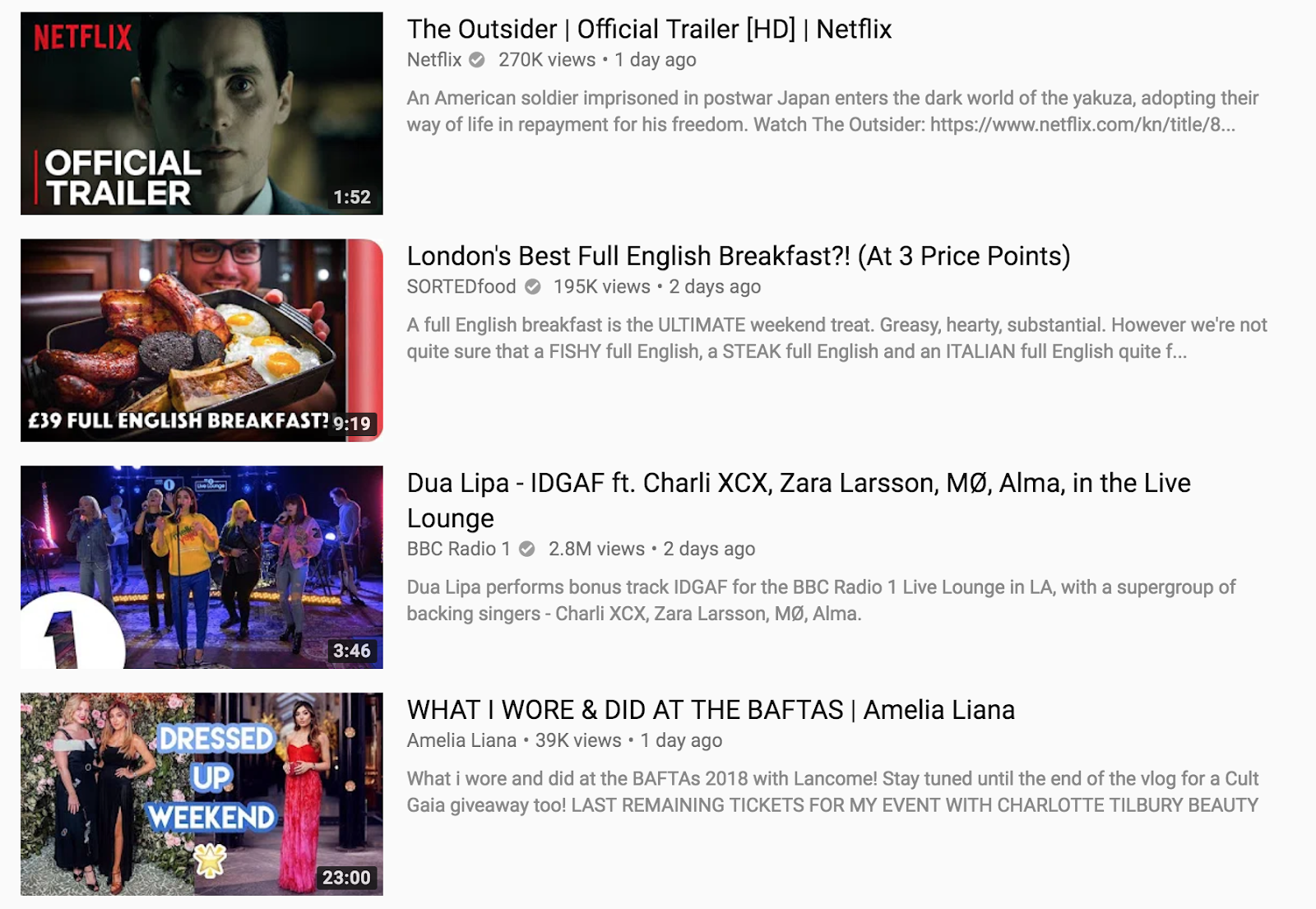
An exciting thumbnail is a sure fire way to improve your CTR (click-through rate). Make sure that it is appealing and relevant to your video in order to build your audience’s trust. Also, it is worthwhile creating thumbnails of a consistent style as this will make your company look professional and cause brand recognition.
Engage With Your Audience
Try interacting with any users that comment on your videos as YouTube reward channels that have higher engagement levels. The more people you talk to, the more likely that they’ll develop a relationship with your brand and follow your content regularly.
Create Playlists
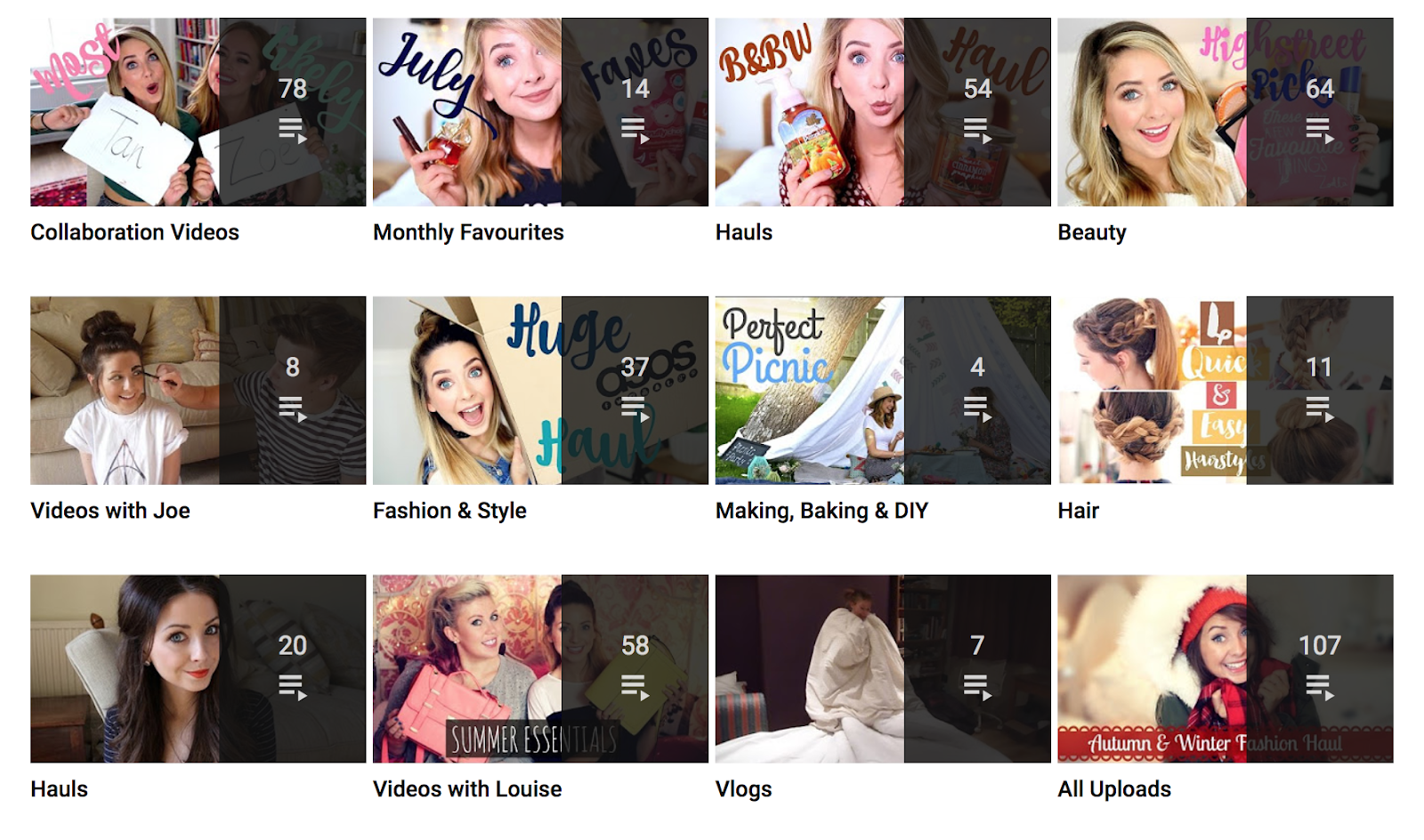
Group together similar videos or create a mini series in order to improve your video views. If a user finished a video included in a playlist then the next one in the order will automatically play. Also, it makes it easier for people wanting to find similar content without the hard work of searching for it.
Add Subtitles and Closed Captions
Not only do subtitles and closed captions open your content up to a larger audience, but it also helps search engines understand your content. Ensure that your video script contains your keywords several times in order to rank higher and reach more people.
Implement End Screens
So someone has finished watching your video, now what? You don’t want them to click on a competitor’s video. Adding an end screen to your video is easy and means you can point viewers to similar content, promote a website or invite people to subscribe.
Follow these best practices and watch your subscribers grow. Come across some issues on the way? Don’t worry, YouTube Help is a channel with lots of informative videos to make your video content thrive.
Find more like this via Video.