When the first novelty gifts start appearing on shelves and Christmas songs start playing on the radio, you know the festive season has finally begun.
Now whether you truly believe it’s the most wonderful time of the year or you’d rather agree with dear old Ebenezer, this time of year is all about bringing family and friends together.
But we don’t believe it should just end there… how could you forget about the people you see day-in, day-out, who see you at your worst and at your best? That’s right, your colleagues are just as equally important! And what better way to have a bit of fun at the end of the year than with Secret Santa?
If you’re worried about who will organise the gift exchange, there’s a fantastic online tool called Elfster that will enable you to get the ball rolling without the hassle.
Hassle-Free Secret Santa
Elfster is essentially a free Secret Santa generator that will allow you to organise several exchanges at once, whether it’s in the office or at home.
Gone are the days where you have to pick a name from a hat, only to realise that you’ve drawn yourself or someone else that you got last year. Whether you’re a big organisation or a small business, Elfster guarantees that you will get someone new every time.
And if you get really stuck on what to get someone, you can actively encourage your colleagues to share potential gift ideas - a great idea if you’ve picked someone from a different department that you might not necessarily talk to on a daily basis.
Setting Up An Elfster Gift Exchange
Step 1
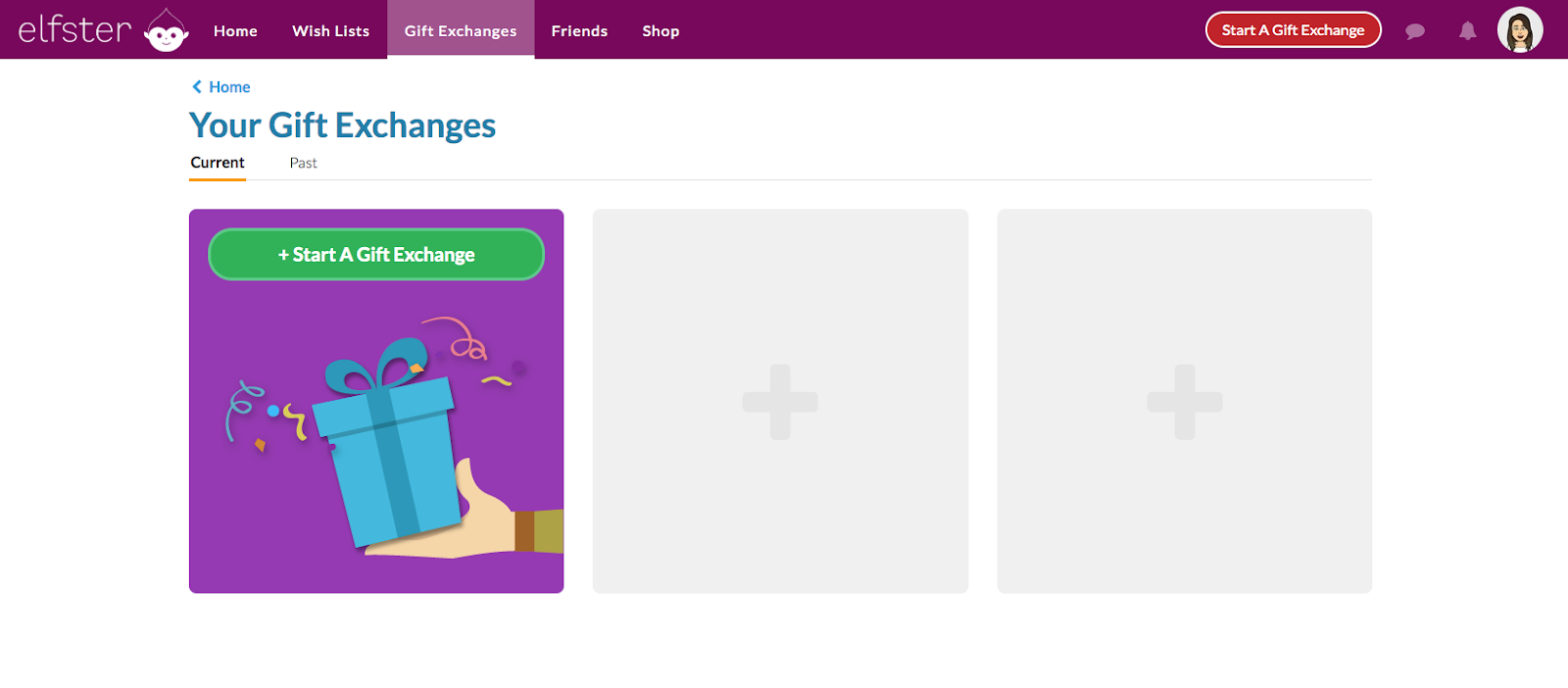
First, sign up on Elfster or log into your account. Select ‘Gift Exchanges’ and ‘Start A Gift Exchange’.
Step 2
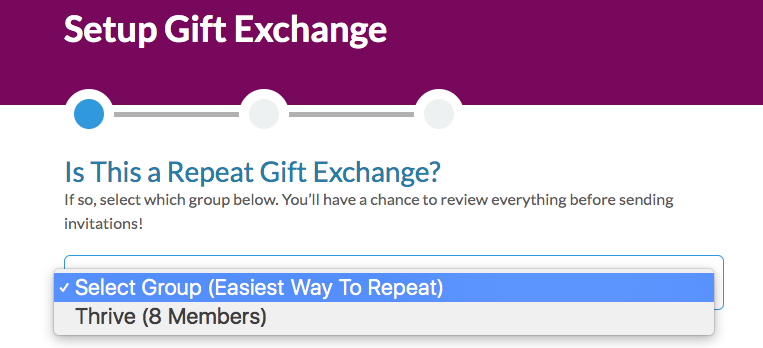
If you’ve used Elfster before, you’ll have the option to add a Group of existing exchange members. Don’t worry if you haven’t, you can send out invites to your colleagues at the end.
Step 3
Give the exchange a name such as ‘[COMPANY NAME] Secret Santa 2019’. You can then choose a RSVP date - if people haven’t agreed to the draw, their names won’t be entered and they won’t take part. However, if you’re an admin for the exchange, you can accept on people’s behalf if they’re away from the office but still want to get involved.
You can also choose a gift exchange date - the date in which everyone will swap gifts and see what Secret Santa has bought for them! Try to choose a day when everyone will be in the office or pick your work’s Christmas night out if that’s easier.
Step 4
You can then specify a gift budget for everyone to stick to. Try keeping the budget low such as £10 so that everyone can join in and buy more thoughtful gifts, rather than splashing the cash on something flashy.
Step 5
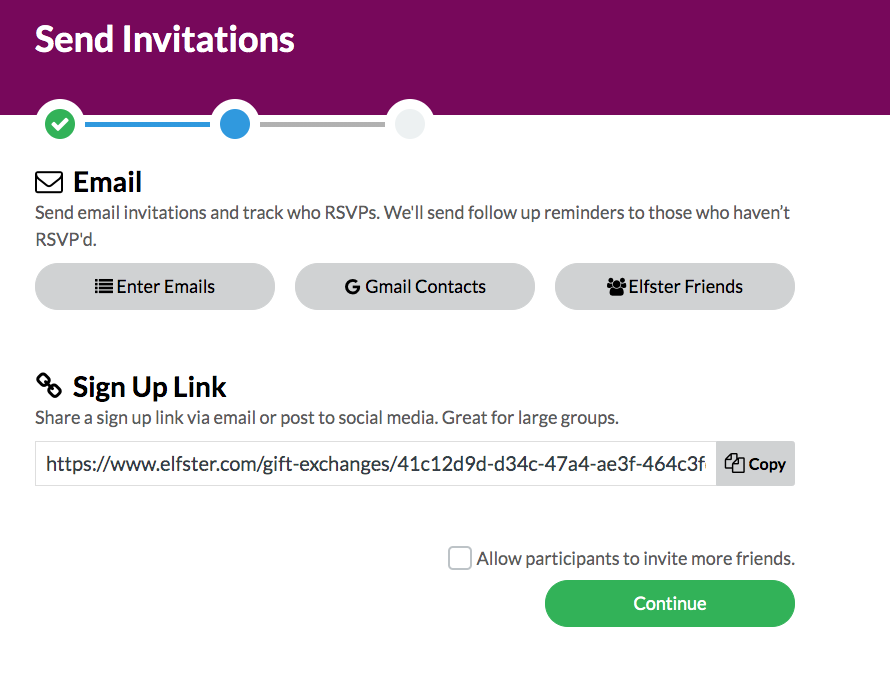
Next, it’s time to add everyone to the draw. There’s a signup link that you can distribute in a company-wide email. Otherwise, you can individually add in everyone’s emails to ensure you don’t miss anyone out. Once people have accepted the invitation, they will show up as participating in the gift exchange.

Now that you’ve set up your gift exchange, you will receive an email notification the day after the RSVP date to tell you the person you have drawn. If you need a reminder, simply log back into your account and you can see who you have received. Plus you can add comments and ask questions within the gift exchange in order to help with your present buying.
Not only is Elfster great for bringing colleagues together at Christmas, but it can also be used throughout the year as inspiration for birthdays and workiversaries.
Elfster is for life, not just for Christmas!