The state of a busy inbox can be maddening which is why it's important to keep control of the chaos with these tips and tools.
I reached the conclusion that my inbox was out of control when I searched for an email - in Gmail - and found an event invite from 2013... time for a clear out!
I've used all of these tools to find the ones that most effectively tidied up my inbox, so feel free to trial them and let @ThriveHQ know what you think!
Unroll.me
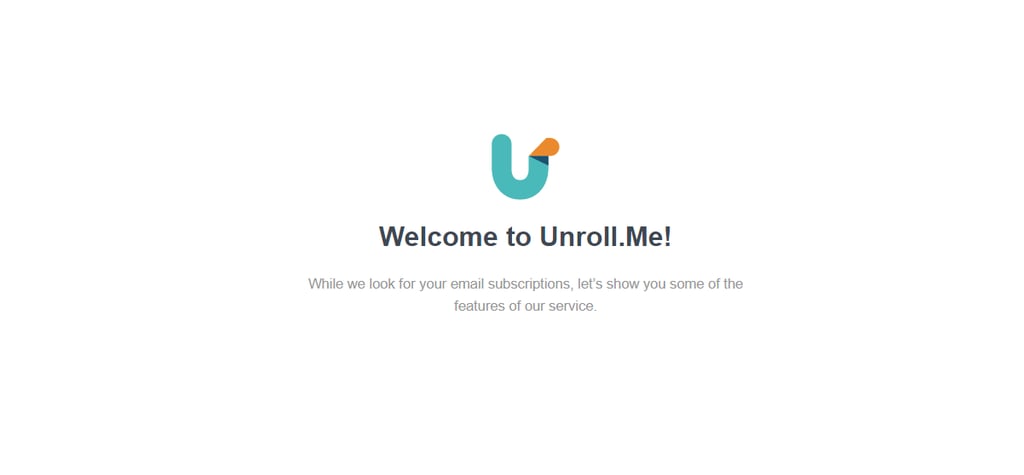
If you're like me, you probably spend a partial amount of your working day - particularly at 9am - bulk deleting a number of newsletters and 'borderline spam' emails that are of little relevance - some you may not even be sure you even subscribed to.
Why not get rid of them? Unroll.me allows you to do just that in a few easy clicks, by listing all of the newsletters you're subscribed to with tick boxes assigned to each.
This free tool is the perfect first step in getting your inbox back into a manageable state.
Special Stars / Old Fashioned Strategy
It takes time! The key method when it comes to Special Stars is born out of this post by Andreas Klinger.
However, there is an easier way as a first fix - spending time routing through how you save and monitor your emails.
Going on the basis you only manage one inbox for work purposes, look at the labels and stars system you've set up - is it really working? If you're doing the old fashioned method of marking emails as 'unread' in the hope you'll take action, it's highly likely that isn't successful and perhaps, causing more problems than it is solving them.
Clear that inbox and set aside a better way of managing your emails.
- Move all emails that require action into an organisation tool like Trello - set yourself a deadline and archive when complete - file away the original email.
- If it's for information and may be of use, file it under an appropriate label
- Irrelevant and requires no further action? Why file it? Delete, delete, delete!
CheckerPlus

A Chrome extension for Gmail that allows you to manage multiple Gmail accounts at once.
This free tool is great for improving browser speed - you don't need to have any Gmail tabs open and you will still get instant notifications when any emails drop into any of your chosen inboxes.
The clever extension then allows you to read, delete or even listen to the email.
Sortd

This is the 'next level' approach to our earlier Special Stars / Old Fashioned Strategy by allowing you to really change the way your inbox works for you.
It works inside your actual inbox and changes the way your emails can be viewed. Rather than appearing below the fold, your inbox becomes horizontal and you can then drag-and-drop emails based on importance/priority.
To us, this is like making the best of your inbox with all that Trello does really well.
Find more like this via Office Life.