SEO has long been a hard marketing activity to achieve success in - with everything from time, budget and knowledge being major constraints for those looking for a "DIY" approach.
However, there have always been easy fixes to at least improve your organic rankings and results - they're by no way surefire options for ranking domination, but they are a good starting point for those looking to make slow improvements.
We always advise that if you need to undertake a marketing, brand or development project of any kind it's always worth seeking the advice of the experts, however, if you're a North East marketing manager or company director of an SME looking for results you can implement yourself, start here...
Note: You will need access to the back-end/CMS for your website to complete the tasks below. Otherwise, make notes of your updates in a spreadsheet document and send to your developers to work through the changes on your behalf.
Page Titles
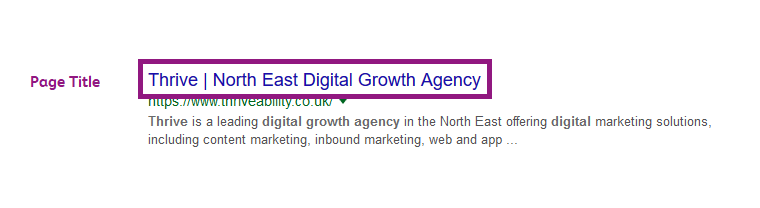
This is the first thing a potential visitor will read about your website and it should be a concise, accurate summary of what your page is about. Page Titles (aka Title Tags) are often keywords/brand words that are separated by hyphens (-) or pipes (|). Best practices include putting the most important keywords first, writing for customers (you're not a robot), every title needs to be unique and don't forget important brand words.
Page Titles should be between 50-60 characters.
Meta Descriptions
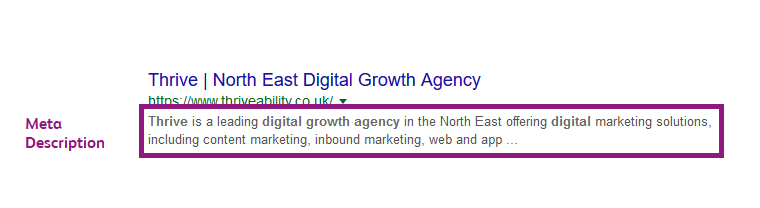
Following on nicely from the first step, you must also update the descriptions of your web page. These should outline the content on each page and be unique for every page. You should also ensure your target keywords for each product/service page are included in both the Page Title and Meta Description.
Meta Descriptions should be between 50-300 characters.
Image Titles
This is a similarly easy fix for you to complete, although depending on the size and style of your site, it may take some time.
Search engines crawl every element of content on your site, which means the file names of your images too. Update the file name to suit what is in the image and the content that the image reflects on your site.
Take time to go page-by-page and update every image file name with a descriptive, keyword-rich title.
Alt Text
This is a huge part of Image Search, or Image SEO, which is rising in popularity as we enter 2019, thanks to the latest of Google's algorithm changes.
When search engines crawl your page, as with Image Titles, they still can't read image files, so rely on the text that you provide to explain the image files. Alt text can be a really powerful part of this, allowing you to add the additional copy to help with your aim of ranking for particular keywords and supporting the great content already on the page.
Alt text should be relatively short, approx. 125 characters, and avoid using images as text. For example, if you upload an events flyer as an image on your website you should also have a block of on-page content that surmises the file. If this isn't possible, include the key events details as alt text for your image file.