Have more than one social media account? Linkkle is a valuable tool that is worth setting up for your business.
Most social media platforms such as Twitter and Instagram only allow you to add a single link to your personal bio. This could be a disadvantage for those businesses that don’t have a website or for freelancers that want to showcase all of their work. Which account do you choose to direct your audience to?
Linkkle is here to solve all of your problems! This new, free tool allows you to organise several links into one single profile which you can share wherever you wish.
How do I set up a Linkkle?
It’s super easy and quick to set up an account…
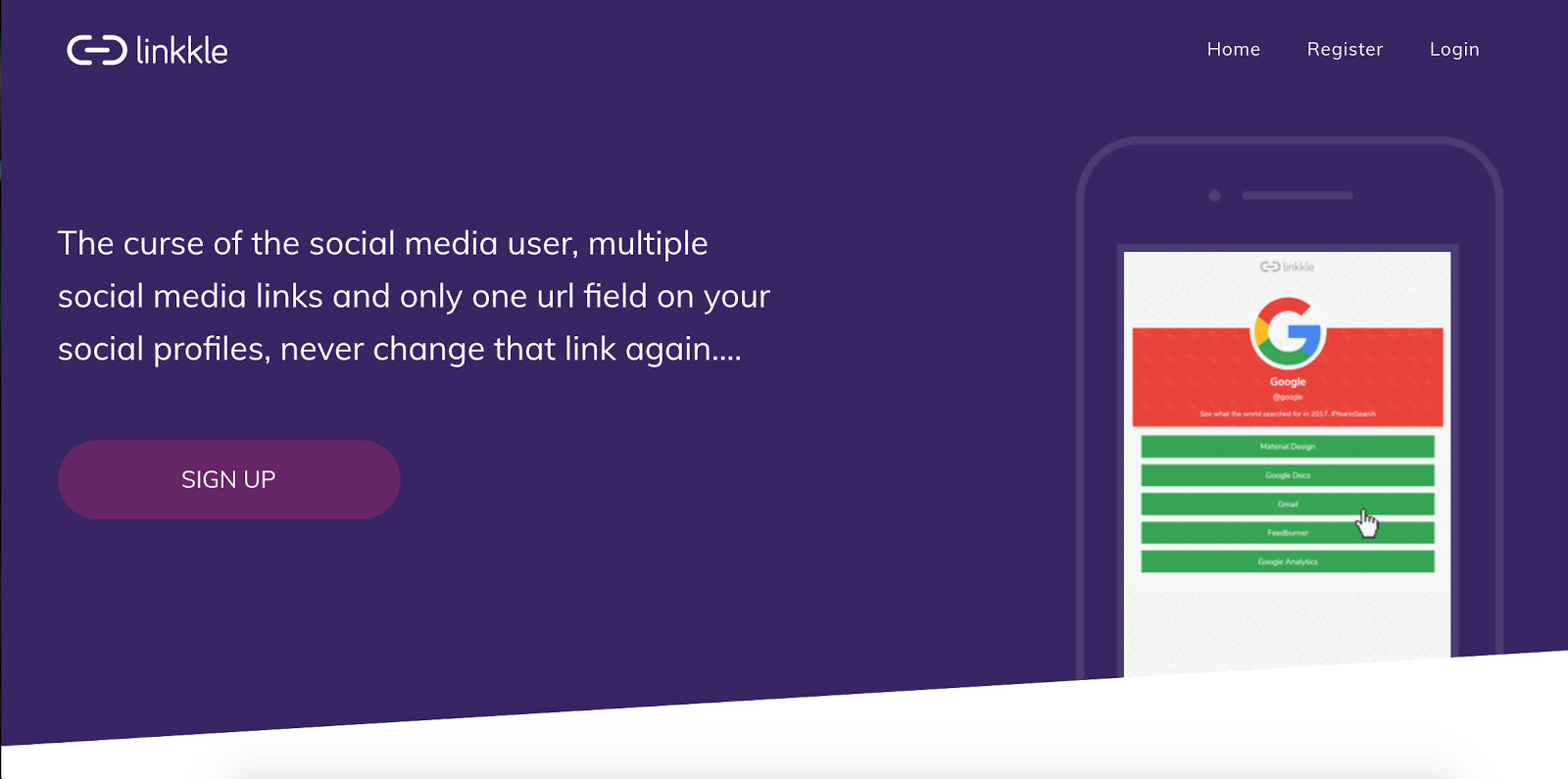
1. First, visit the Linkkle website and select ‘Register’.
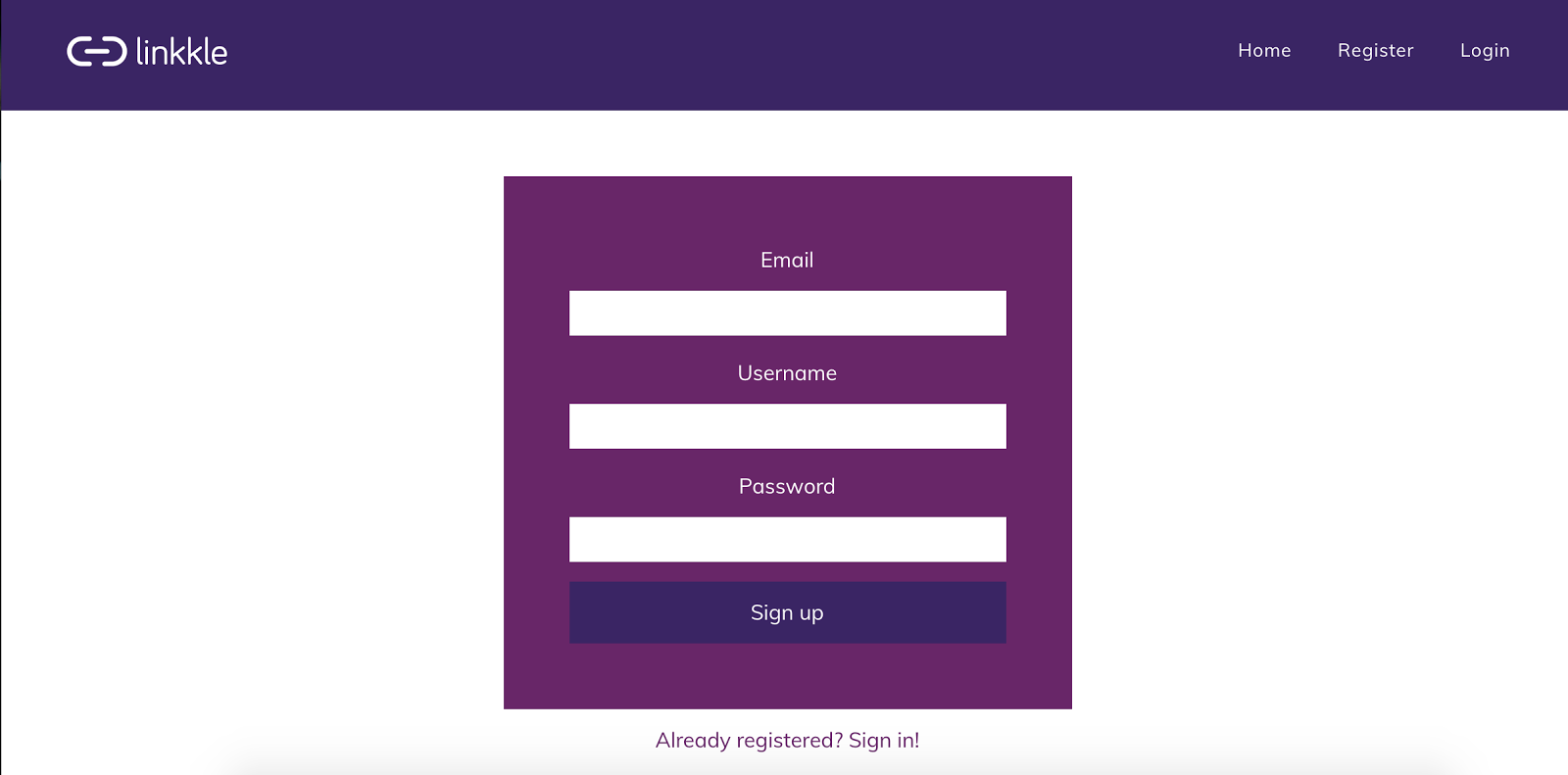
2. Enter your email address and choose a memorable username and password. Your username will be shown on your account, so make sure to pick something relevant and easily recognisable to your personal brand or company. You will then be sent a confirmation email which will contain a link to access your profile.
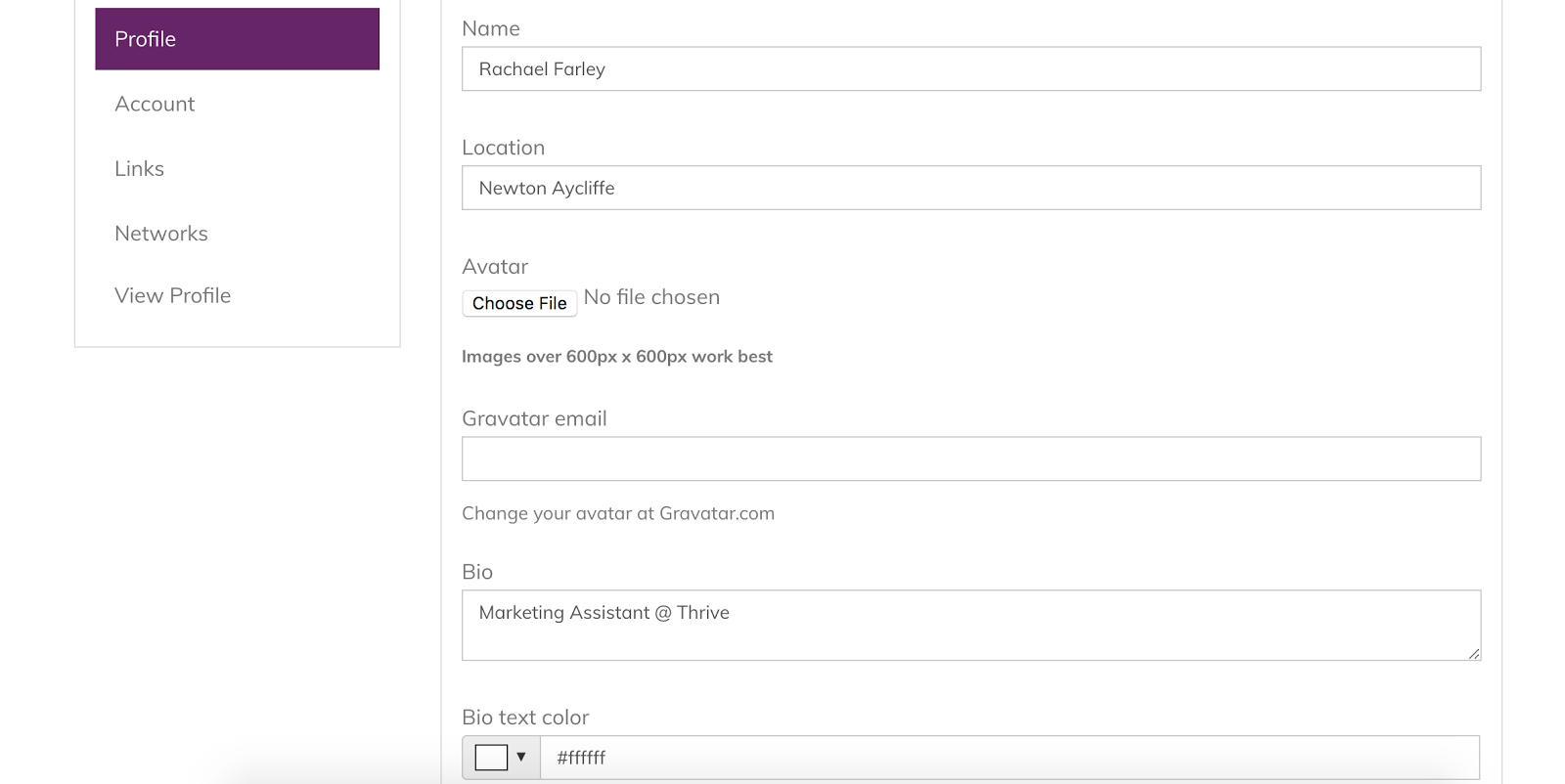
3. Add your personal details such as ‘Name’ and ‘Location’ in the ‘Profile’ tab. In this section, you can write a short bio and change the appearance of your Linkkle by experimenting with colours.
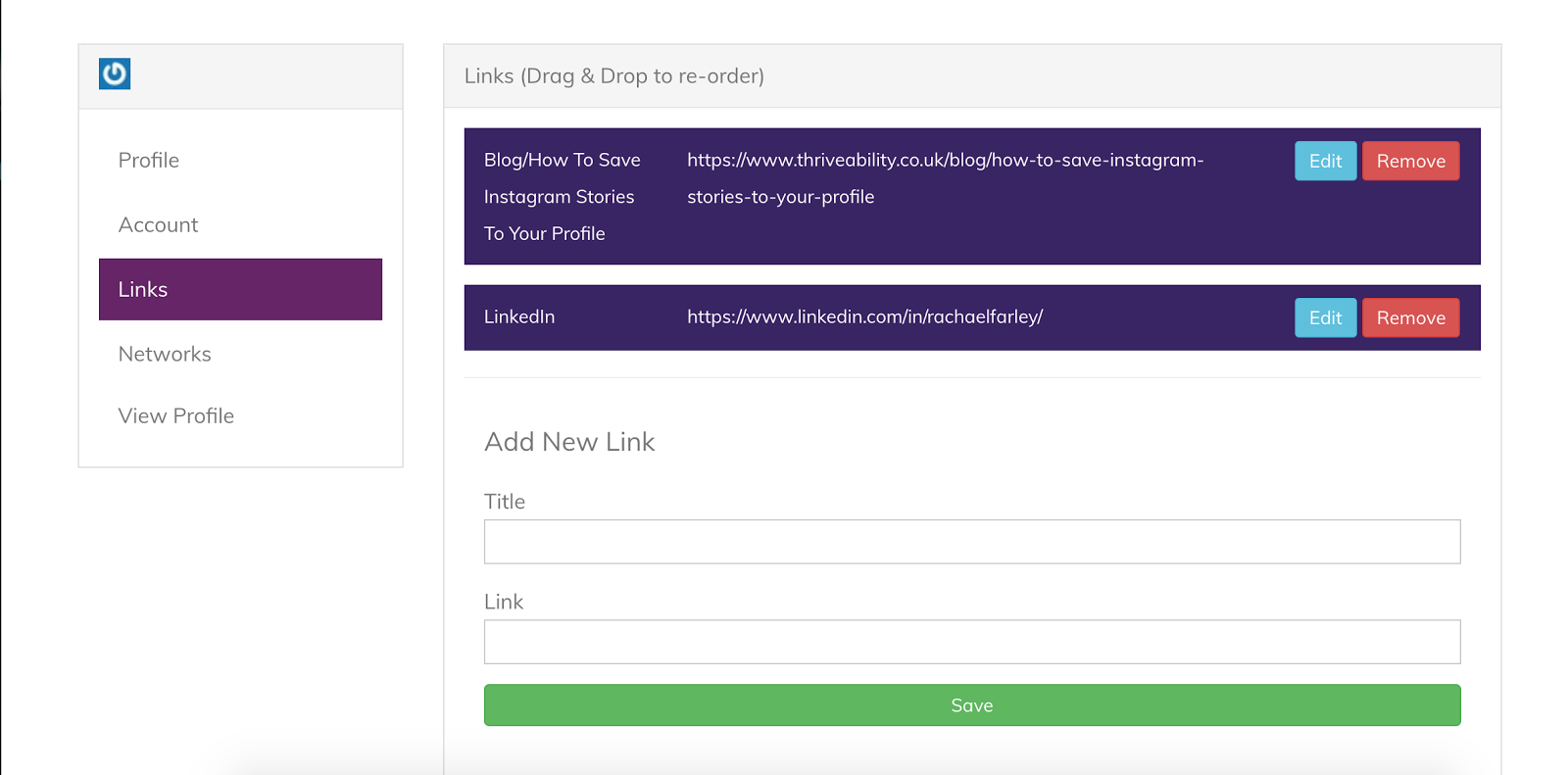
4. Now it’s time for the important bit! Use the ‘Links’ tab to add up to ten different social media accounts plus any other sites you wish to feature. For example, you may want to share past blogs or examples of photography.
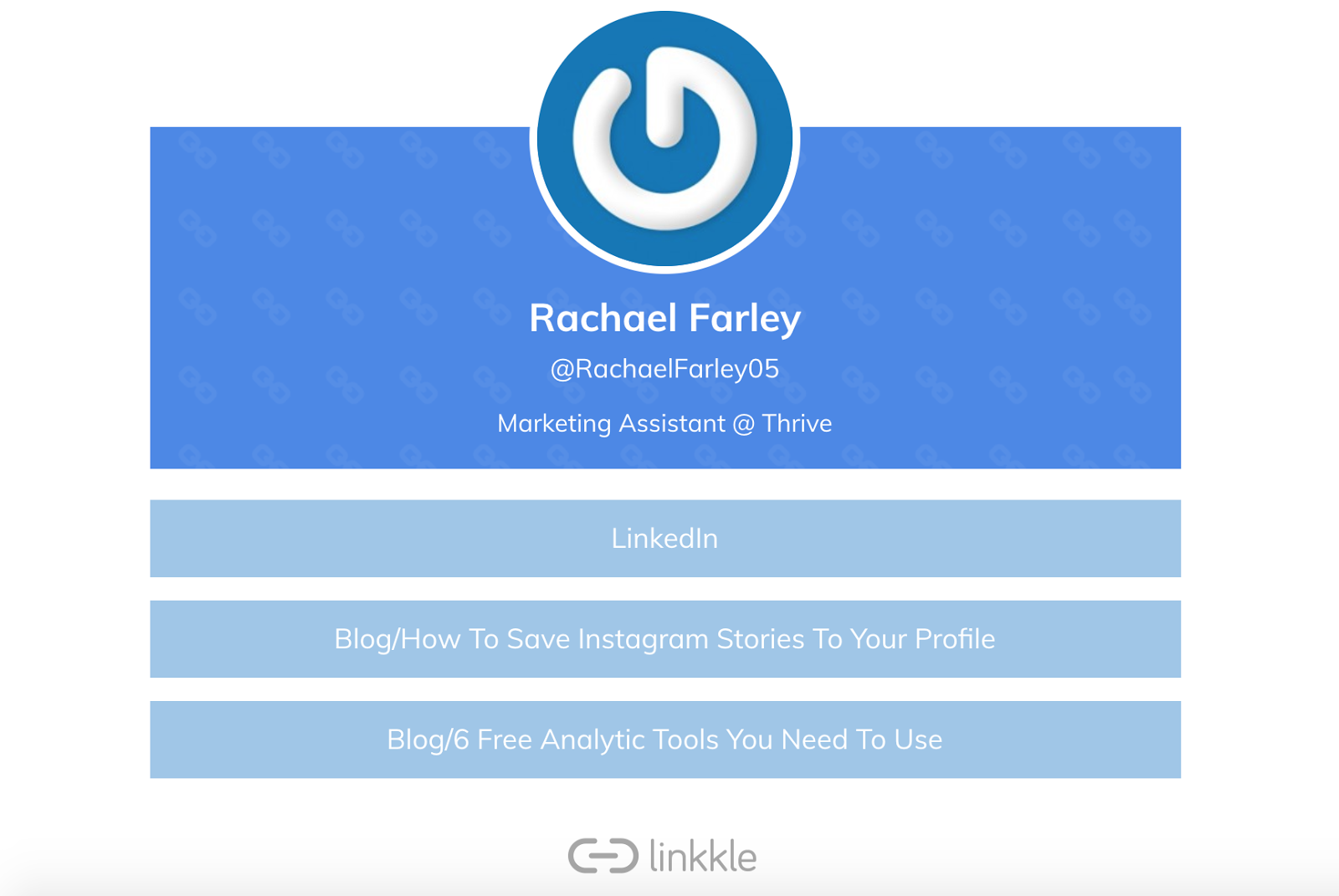
5. Finally, click the ‘View Profile’ tab to see the finished product. You can go back and easily edit any information and update your links whenever you wish. From this page, you can find the URL for your Linkkle which you can share across your social media.
This tool is a really simple way to streamline all of your important links into one hub and can be used for personal and business use. For example, you may want to showcase all of your best work to send to an employer. On the other hand, if you haven’t got a website with all of your social media accounts on, Linkkle may come in handy as an alternative.
Find more like this via Social Media.