The Questions Sticker is the latest feature to make your Instagram Story exciting and, most importantly, engaging.
When first introduced in July 2018, the sticker received a backlash as people jumped on the bandwagon to ask their followers for questions (ASKfm, anyone?), leading to friendship fallouts and mass unfollows.
However, businesses and brands can use this feature to better understand and connect with their audience.
Whether you want to start a Q&A session during an influencer takeover or gain feedback on your newest product, the Questions Sticker is a fun and informal way to get your audience to talk to you.
How To Set Up Your Question
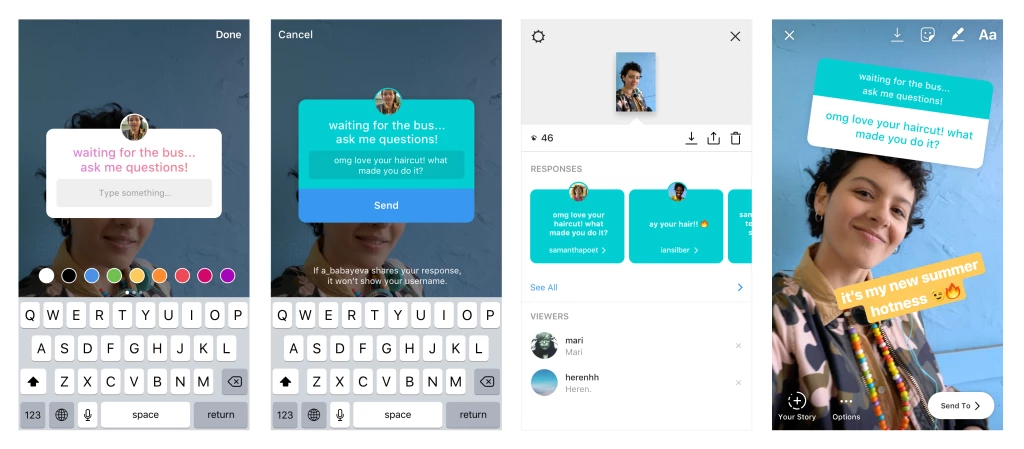
Step 1
Head to your story as usual and take a picture/video or import something you’ve already created from your camera roll.
Step 2
Swipe up and you will find the Questions Sticker.
Step 3
The Questions Sticker will already be pre-populated with the phrase, ‘Ask me a question’. Feel free to change this to something more appropriate or leave it general.
Step 4
Post your story and wait for the questions to come in!
Step 5
Once you have received some responses, head to your story and swipe up to see your analytics. You will be able to see all of the users who have answered and what they have written.
Step 6
If you decide to reply to a user, it will be posted out to your story once again for others to see but the person who asked will be anonymous (unless you call them out!).
Be aware that users may share negative comments as well as positive ones. It might be worthwhile taking some questions to their DMs rather than sharing everything in the public forum of your Instagram story.
Find more like this via Social Media.