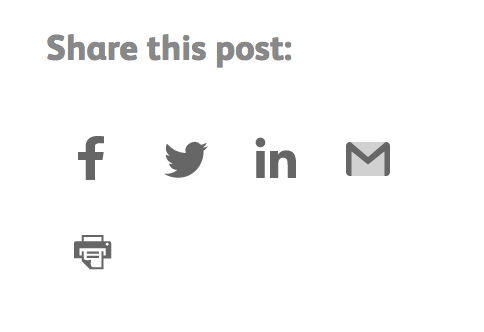Dark social, you ask? No, it’s not some secret, scary part of your favourite social media networks.
Alexis Madrigal coined the term ‘dark social’ in the Atlantic, where she described it as a “vast trove of social traffic (that) is essentially invisible to most analytics programs”.
A bit confused? Imagine the following scenario...
You’re at work and have come across a great Buzzfeed quiz - ‘Make Yourself A Grilled Cheese And We'll Accurately Guess Your Height’ - that, of course, you must immediately share with your colleagues!
Instead of getting them to come over to your desk, you simply copy and paste it into an email and send it over. Although this action may seem innocent enough, you have just entered the world of ‘dark social sharing’.
“84% of consumers’ outbound sharing from publishers’ and marketers’ websites now takes place via private, Dark Social channels such as email and instant messaging.” [Source]
Come again? Dark social can be explained as "web traffic that doesn’t have a specific source". Most URLs contain a little thing called a UTM Parameter which enables you to see how your visitors were referred to your website, such as Twitter or Facebook, but private sharing doesn’t.
If you’ve noticed a lot of ‘direct traffic’ in your analytics recently, then it is most likely caused by sharing through email, messenger apps or text messages.
How do I prevent dark social sharing?
Though there is no surefire way to completely erase all unknown referrals from your analytics (though that would be a lovely thought), there are some tips on how to shine a light on your dark stats.
Share Buttons
Your share buttons must be easy to spot - consider making them scroll as your visitor moves down your page. They mustn't be hard to find otherwise they will copy and paste the URL instead.
Use shortened URLs
This allows you to share unique links in your content in order to track engagement. Some social media management tools already have URL shortening capabilities like Hootsuite and Sprout Social. Otherwise, you can use sites like Bit.ly or Goo.gl.
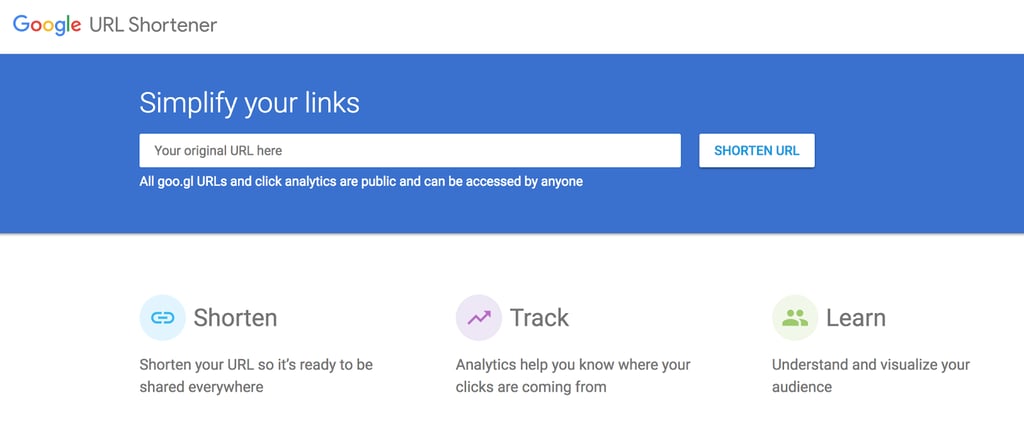
Use dark social tools
A great example of this is ShareThis, which enables you to add an array of different social media sharing buttons to your site including email.
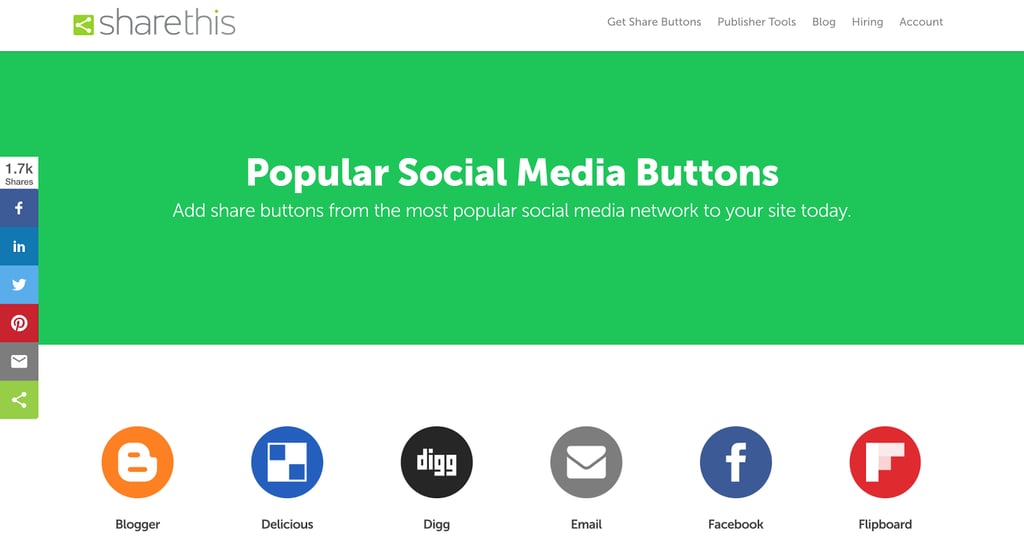
Also, GetSocial allows you to add some HTML to the header section of your website. You can then use address bar tracking to keep tabs on how visitors are sharing your content.
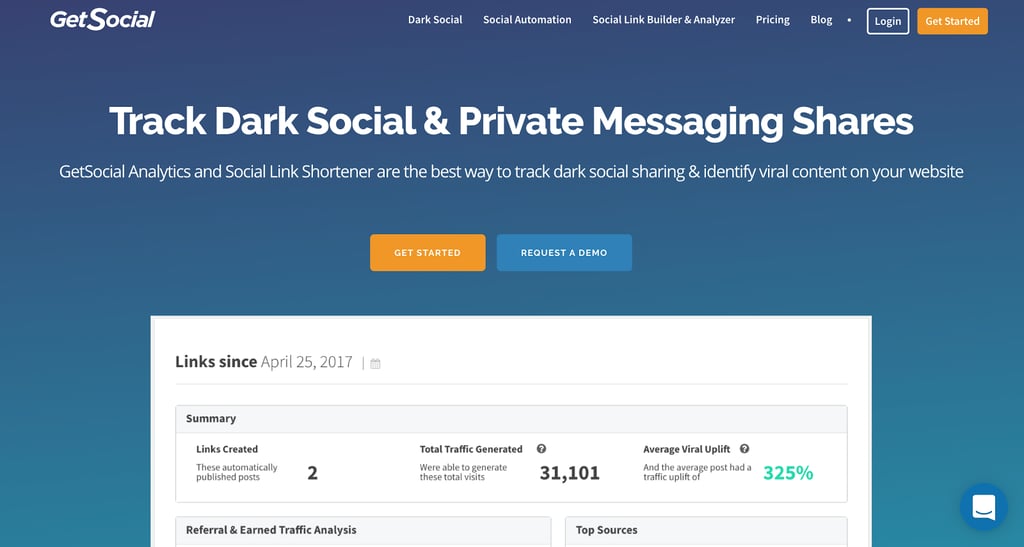
Now that you understand the basics of dark social, it’s time to crack down on your sneaky visitors!
Find more like this via Social Media.