WordPress. It is one of the - if not THE - most popular CMS platforms on the planet - fact.
Most SMEs start with their professional online presence hosted on a WordPress website and because of the sheer volume of plugins and ability for custom coding, a lot of companies continue using a WordPress website as their business expands and develops.
Typically your website’s management and upkeep will be in the hands of experienced web developers, whether they’re in-house or at an outsourced web agency, such as ours.
Having said that you still need to keep your finger on the pulse when it comes to maintaining costs, technical improvements and general setup, especially if your agency hands over control of your site to you once the initial build is complete.
Avoid these common mistakes with WordPress site management to help your online presence on the road to success.
1. Paying for more than you require
As with all website builders, and most things in life, there are various levels you can pay for the services you need. All too often we’re tempted by fancy additional content, tools and customisation so we pay beyond what we’re really going to make good use of. It’s the same with Wordpress.
WordPress offers the following plans and pricing:
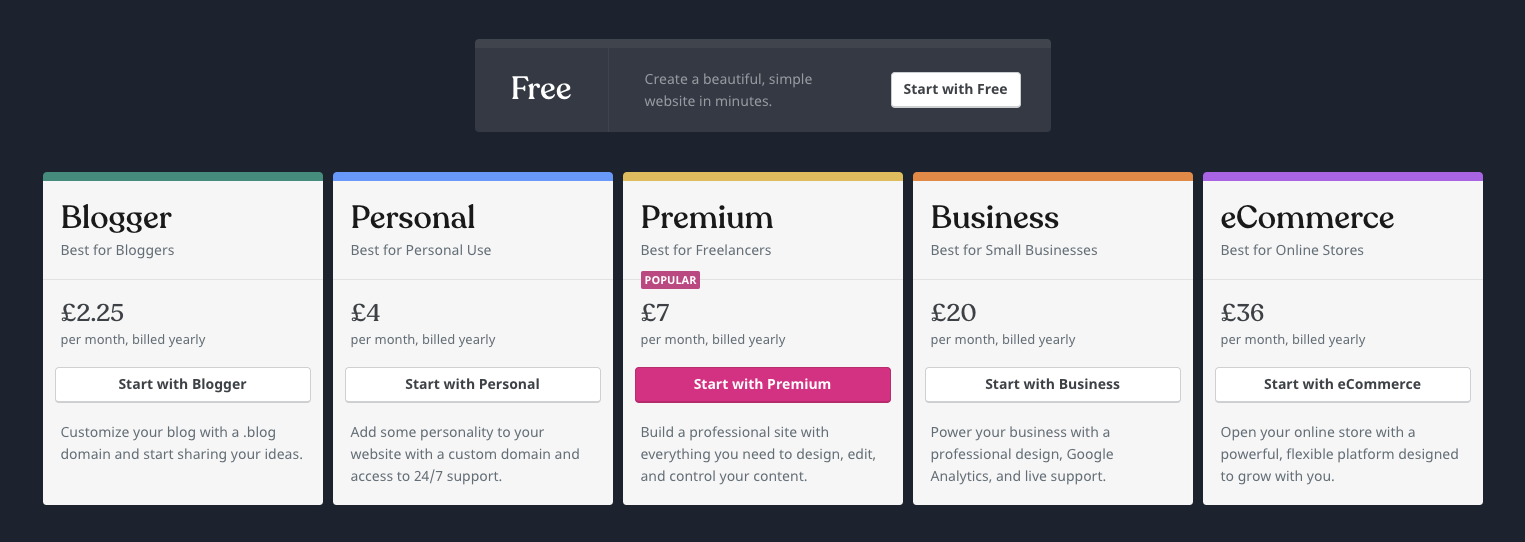
You don’t just need to consider WordPress pricing but the costs of email accounts, security and privacy add-ons, domain registration and more! Even if you want to do all of this yourself speak to a reputable web development agency who can offer professional, constructive, trustworthy advice.
2. Never checking site speed and performance
This is a crucial part of ensuring your website remains user-friendly.
Initially, when your developer handed over your site it should have been running at optimum speed with all pages loading smoothly and almost instantly. As time goes on and you add additional content to your site, and, in particular, new plugins and add-ons your site can start to lag under the pressure.
Whenever you add a new plugin, video, or new page, review your site’s page speed and overall performance metrics for ways to improve the end user experience.
Unbounce reports:
“Over the past three years, the average web page has doubled in size while connection speeds have remained stable. And so, the average time it takes for a page to load on mobile is now 15 seconds. Given that more than half of visitors leave a page if they’re forced to wait longer than 3 seconds, marketers need to get faster.”
3. Maintain sense with your site structure
If your site was built by a professional web developer and has now been handed over, it is tempting to get stuck in with updating your site, including adding/removing/updating content, including blog/news articles and webpages.
Keep things tidy by following general rules when it comes to building your WordPress site’s architecture.
- If you’re adding a news or blog article use the Post function.
- When you’re adding new website pages for products, services, contact page, about us, pricing, etc (the content that won’t often change) use Pages.
It’s important to get this right for the sake of your - and your visitors’ - sanity when it comes to organising and using the site navigation, as well as for SEO purposes.
4. Ignoring updates
On your WordPress dashboard, you will see notifications pop up requesting that you install updates.
Generally speaking, you should always take notice of these recommendations and complete the updates as soon as possible. Some plugins and themes can become unresponsive, clunky or generally ‘broken’ if you fail to install the latest updates.
Rule to live by: Don’t ignore WordPress notifications like the 257 emails in your phone inbox or 86 WhatsApp notifications from that group chat!
5. Putting site security at risk
Websites are hacked at a frightening pace.
It’s something we all hope will never happen to our website, but inevitably companies experience email or website hacks, which we’ve dealt with on behalf of clients numerous times in the past.
In fact, recent statistics from Security Magazine, prove the startling possibility of it happening to your website:
“There is an attack every 39 seconds on average on the web.”
A crucial reason to ensure you install technical and recommended updates that pop up on your WordPress dashboard is the alarming statistics about the number of hacks that can take place on WordPress:
- “13,034 websites (30.95%) are still running a vulnerable version of WordPress 3.6.” (Source: WP WhiteSecurity)
- “WordPress accounted for 90% of all hacked CMS sites in 2018.” (Source: ZDNet)
You can allow your website to be vulnerable to all kinds of attacks, including hackers and malware, as well as SEO spam, if you don’t pay close attention to installing updates and choose a reputable WordPress security plugin, such as Wordfence Security.
Find more like this post in Development.