Find it difficult to say everything you want in only 140 characters? You need to be concise if you want to be successful on Twitter!
All social networking platforms have their differences and Twitter stands out from its competitors due to its (sometimes tricky) 140 character limit. While this is a plus for users who don't want to read lots of content, it can be a disadvantage for businesses who can't fit all of the information they want to share in a single post.
Since launching in 2006, Twitter has undergone many updates attempting to relax the dreaded character count and improving the service for everyone. Last year, the social network announced that media attachments (photos, videos, GIFs, etc.) and @names in replies would not count towards the overall character limit.
Unfortunately, typed and pasted links still add towards the final count. No matter how small or large the URL is, it will automatically alter to 23 characters.
So how do you create a high-quality tweet? Here's a few tips to get you started...
A picture speaks a thousand words
Media attachments don't count towards the final character count, so why not take advantage of this?
Upload posters or create images of your own using free resources such as Canva. Otherwise, create your own video if you're feeling particularly brave. This ensures that you get all your information across while still having your 140 characters to reinforce the key points of your message.
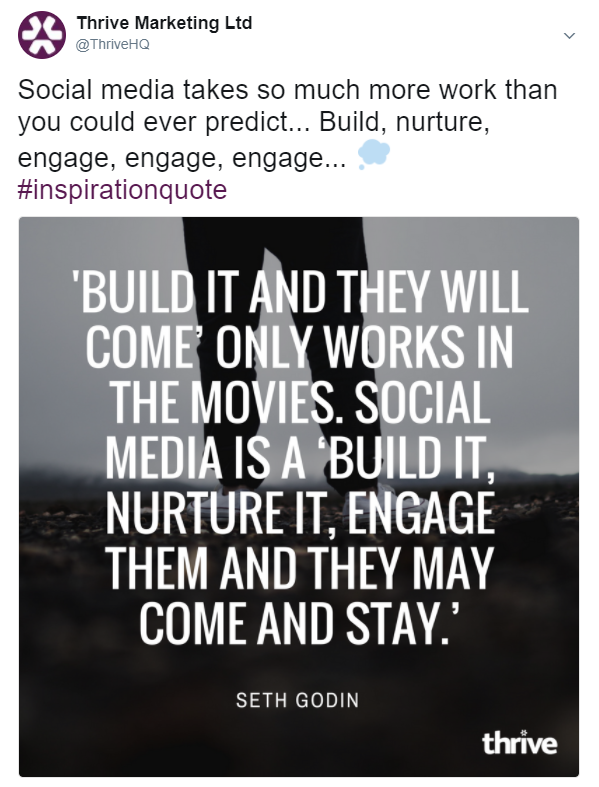
Use action verbs to tell your customer what to do
It's very easy to pique your audience's interest by using engaging call-to-actions. For example, a retail shop may want to promote their latest sale. They could tell their audience to 'shop the sale now' or 'grab a deal' by following a link to their website. This informs potential customers of exactly what to do without the need of lengthy text.
Create a sense of urgency in your message
FOMO (Fear of Missing Out) is a real thing in the 21st century and you can use it to drive potential customers into buying from your business. Tell your audience to 'hurry' or grab an offer 'before it's too late' in order to make them curious to find out more.
You now know that it's possible to create a high quality tweet in just 140 characters, so have a go and watch your engagement levels rise!
Find more like this via Social Media.