Thought your Instagram Stories disappeared forever after 24 hours? With their latest feature, they don’t!
Instagram is taking another leaf out of Snapchat’s book, as with the latter’s ‘Memories’ feature, Instagram has followed in their footsteps with the launch of ‘Highlights’.
Now you can combine all of your favourite Stories’ posts in one place. It’s a great way for new followers to see the best bits of your brand without having to scroll through all of your posts.
How do you create a ‘Highlight’?
1. You’ll first have to share your snap or video on your Story. This will then be automatically saved into your ‘Archive’ - you can access this by selecting the clock icon on the top right hand side of your profile.
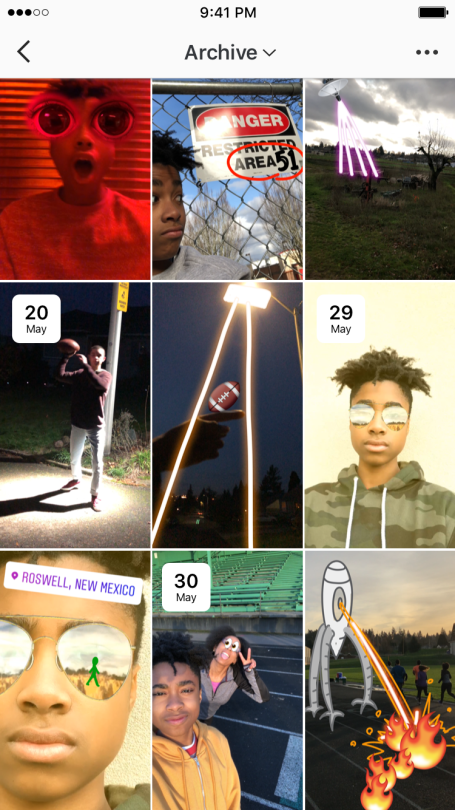
2. Search through your ‘Archive’ for a selection of posts that tell a story. From a brand launch to an exciting campaign, the possibilities are endless.
3. Next, create a name and select a cover that sum up your new ‘Highlight’. Try to pick something that your existing audience, as well as new customers, will understand.
4. Your ‘Highlight’ will now be featured below your bio for everyone to watch! You can easily edit or remove it whenever you wish by tapping and holding the ‘Highlight’ on your profile.
Need some content inspiration for your Story? Take a look at our blog ‘How Your Business Can Use Instagram Stories’!
Find more via Social Media.
-1.png?width=750&name=pasted%20image%200%20(1)-1.png)
-1.png?width=750&name=pasted%20image%200%20(2)-1.png)