Is Instagram a vital tool in your marketing strategy? You should consider switching to a business profile!
The visual social media platform, Instagram, is a haven for picture-perfect businesses. It’s all about the ‘aesthetic’ - whether you’re a local bakery or make-up artist, your snaps can gain from tens to hundreds of likes and attract new customers as a result.
While you may be happy enough using a personal account, there are many benefits that come with a business profile.
Instagram Insights
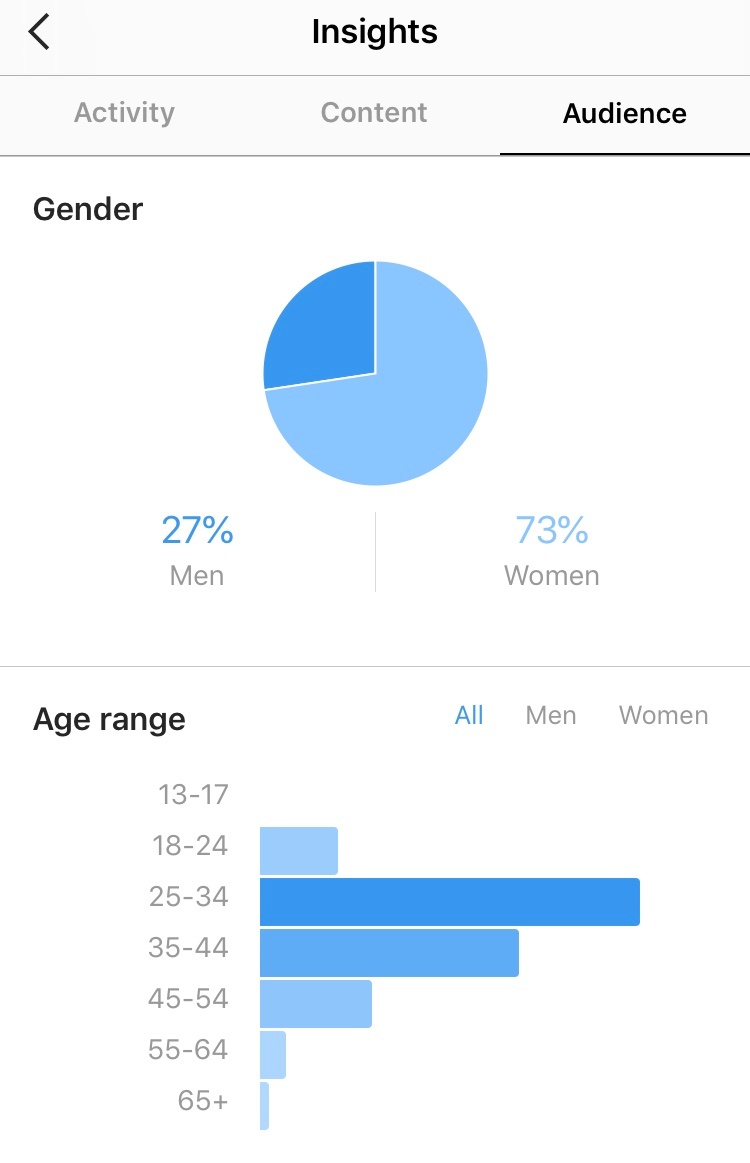
Just like Facebook, you can analyse everything from when your audience is most active to how many people your posts have reached. This can give you a good indication of the best time to publish your image as well as what type of content your customers tend to engage with.
Promoted Posts
Using a business profile, you can set up sponsored posts from the app itself. Imagine this - you’ve just posted an image to reveal a flash sale but due to Instagram’s ever-changing algorithm, not many of your followers see it. You can easily set up a promotion to showcase your post to people with certain interests in a specific geographic region, which will in turn boost reach and encourage engagement.
Contact Button
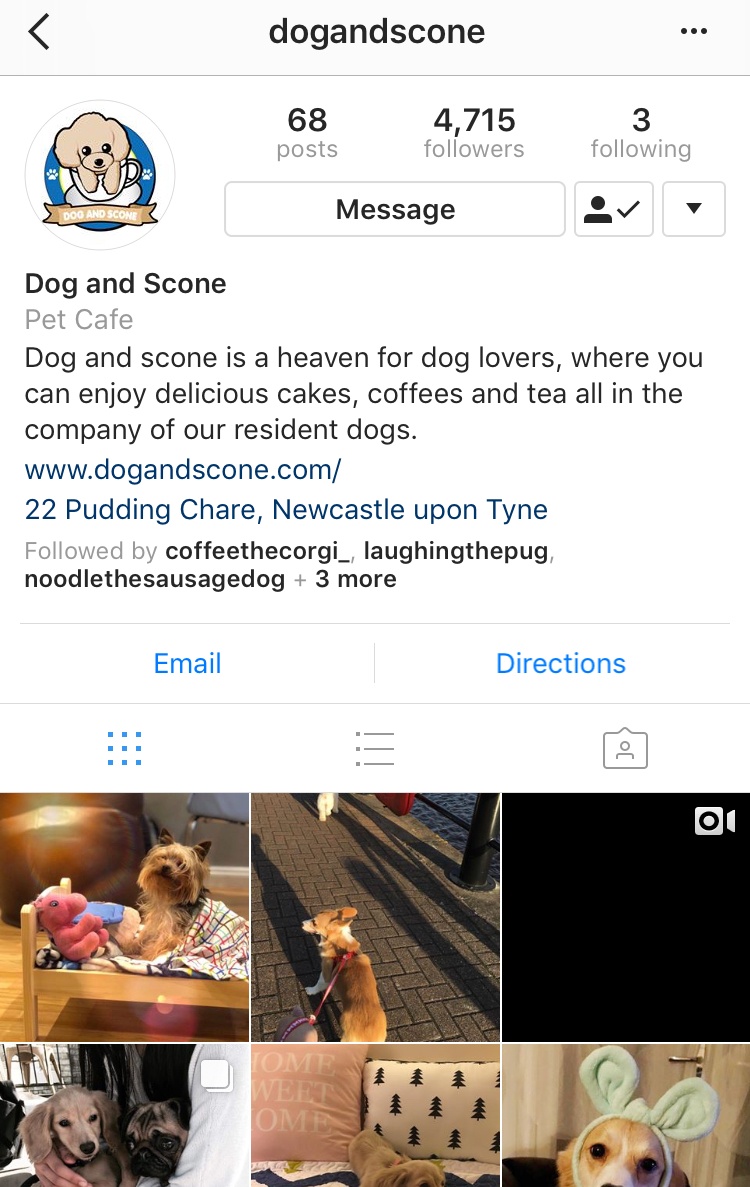
Another handy feature for business accounts is that you can set up a contact button which is displayed under your bio. This is helpful if you wish to give customers directions to your shop or office. Also, you can add a ‘call’ or ‘email’ option which enables people to get in touch with ease.
How Do I Set up a Business Profile?
Setting up a Business Profile is super quick and easy, all you need is your phone and a spare five minutes.
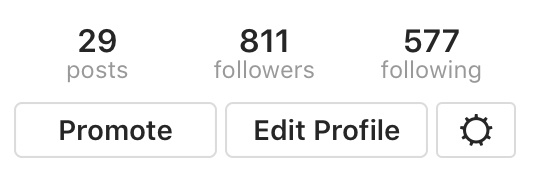
1. Select the cog on your business’ profile to access your settings.
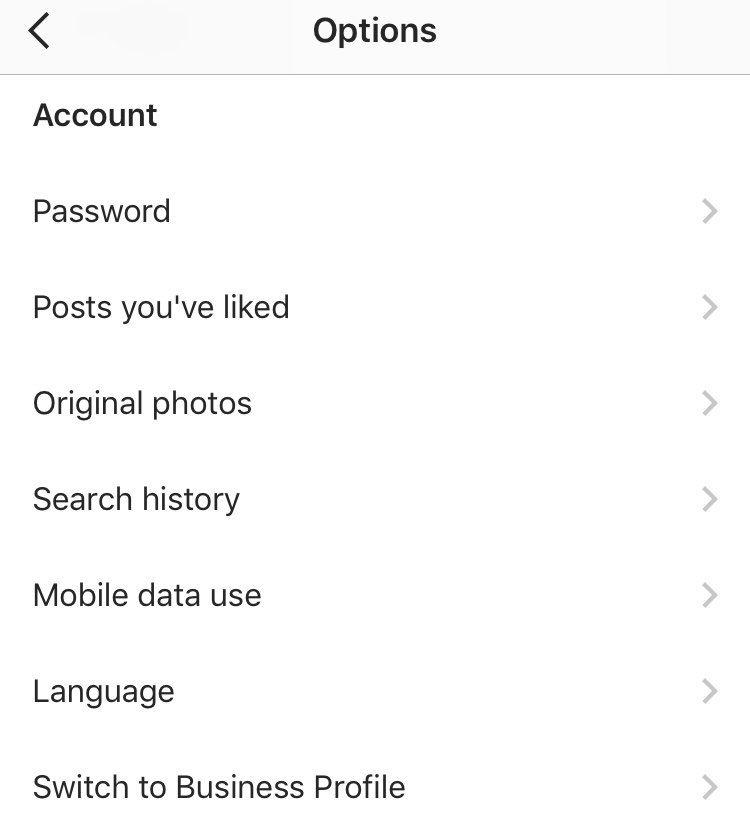
2. Scroll down to ‘Account’ options and select ‘Switch to Business Profile’.
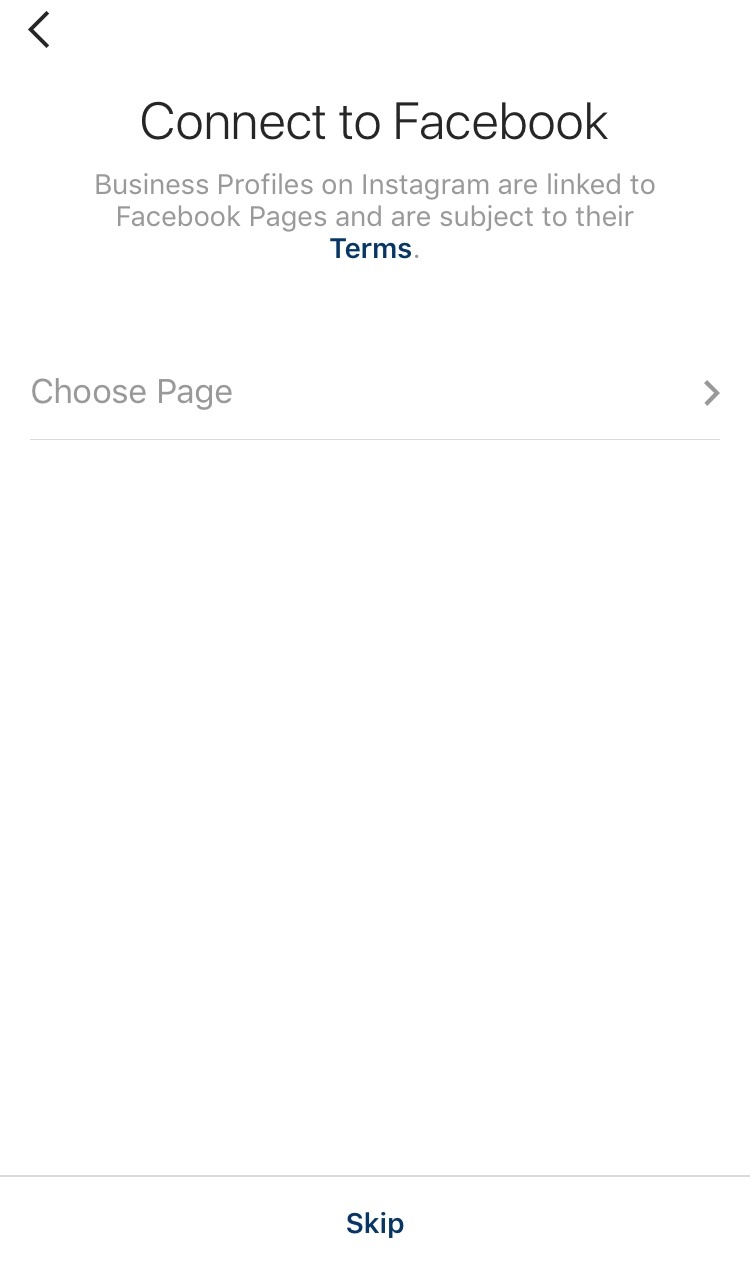
3. You must have a Facebook page to connect with your Instagram. You can skip this initially but you will have to complete this stage at some point to complete the ‘switch’.
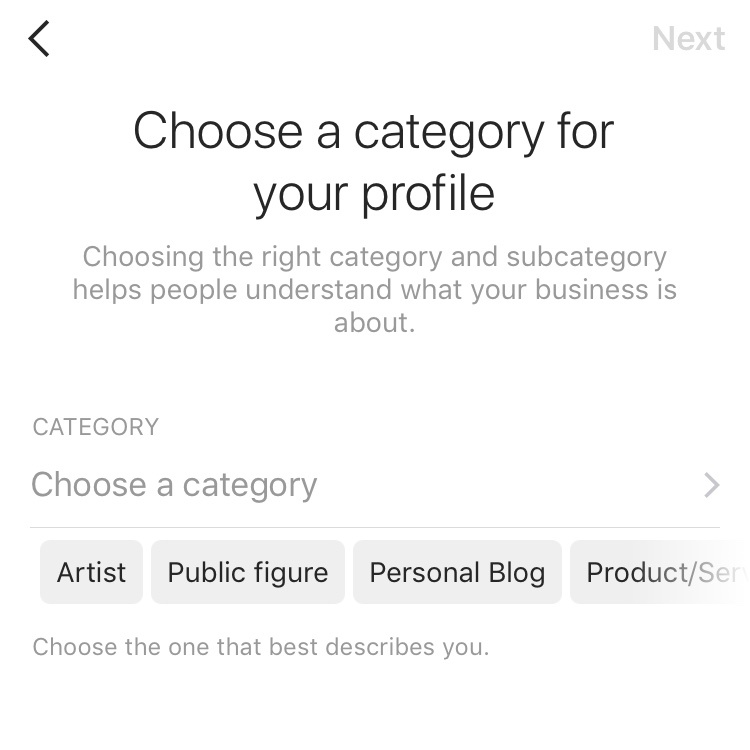
4. Next, you must choose a category for your profile. There are numerous options that you can select from Product/Service to Personal Blog.
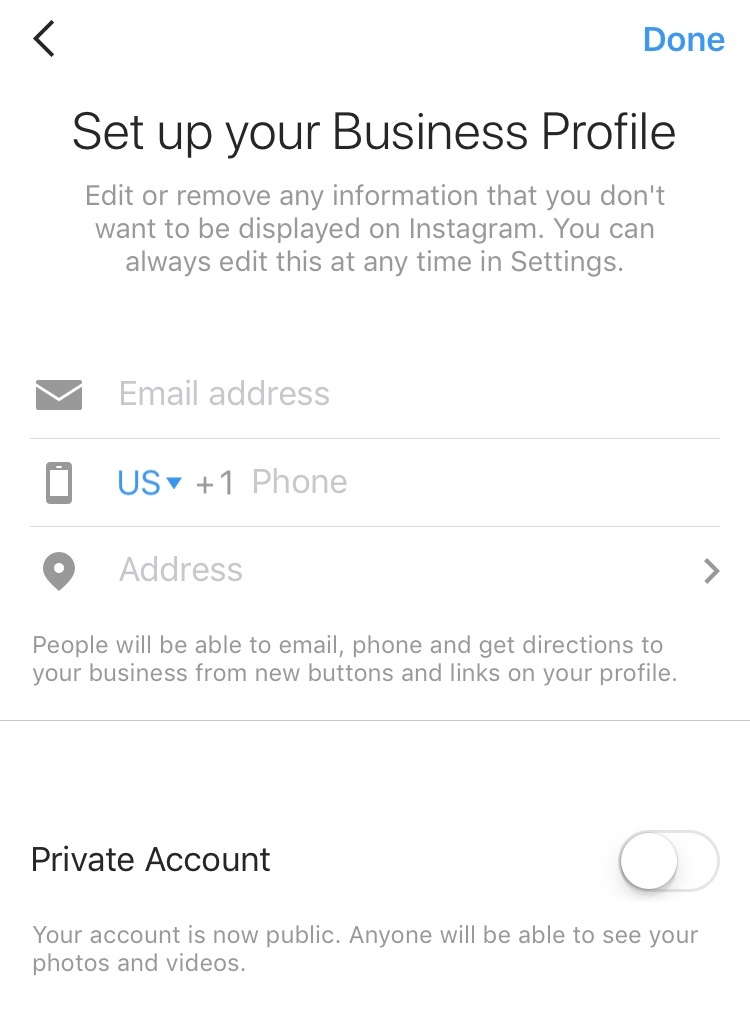
5. Enter the contact details that you wish to be displayed on your profile - you must include at least one form of contact.
6. Your business profile is successfully set up!
Now you will have access to a host of analytics which will help you to increase reach, encourage engagement, plus attract existing and new customers.
Why not see how you can implement Instagram Shopping with your new business profile?