Twitter Polls are an easy and fun way to engage a wide range of people while gaining invaluable insight into any topic.
So you want to know if people thought the right contestant won the latest reality show? Create a poll. Maybe you want to know what customers think of your new product? You've guessed it - use a poll to accumulate opinions. The possibilities really are endless. With the ability to reach millions of Twitter users - it's time to make your own poll!
How to Create a Twitter Poll
1. First, compose a new tweet.
![]()
2. Click on the third icon to "add poll".
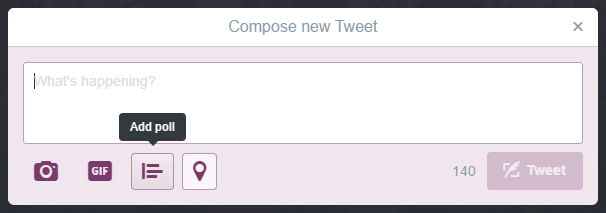
3. Write any question and up to four answers - free free to add relevant hashtags or emojis to liven it up!
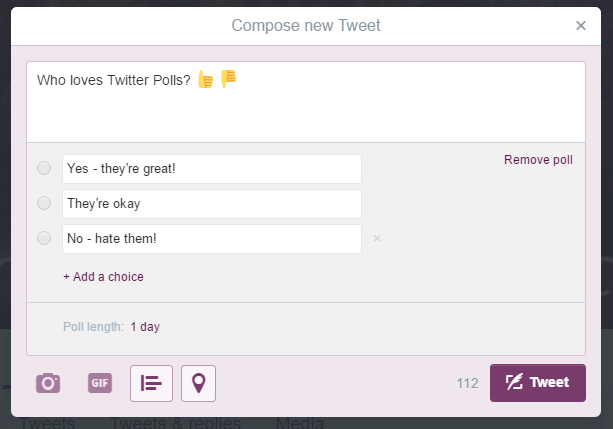
4. Change the length of your poll by selecting how many days, hours and minutes you wish for it to run.
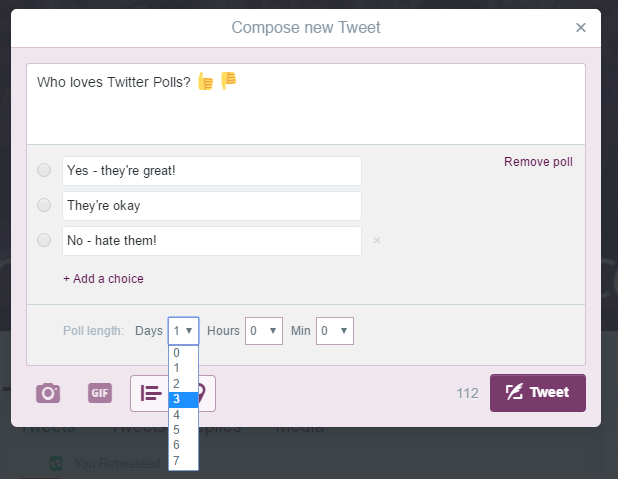
5. Click tweet and wait for everyone to vote! Their responses will appear as seen below in a previous @AycliffeHour poll.
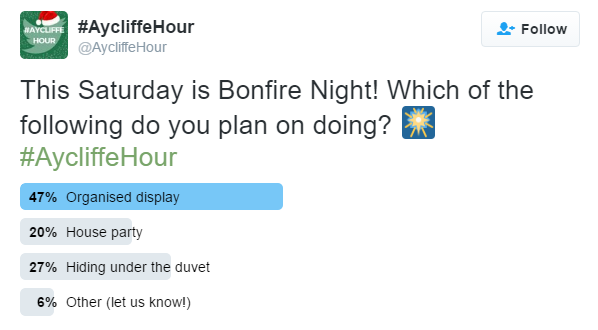
It's all well and good knowing how to make a Twitter Poll, but you need to create something engaging that makes your audience want to vote. Stuck for inspiration on what to ask? Try putting your own spin on some of these ideas...
Ask customers for feedback
Just released a new product? Maybe you want to improve your service? Using a poll means you can find out what your audience thinks on a wider scale. Consider using an 'Other (please comment)' option in order to find out alternative views. This will actively encourage users to add to the limited options you can choose for your poll and elaborate on their opinion.
Do some research
If you write your own blogs, why not use a poll to find out some statistics to include? Or why not ask your audience about their preferences? You could find out which social media network they use most often or what time of day they usually browse to try and gain more reach on your tweets.
Create seasonal polls
Use events such as Easter, Halloween or Christmas to create some fun content related to your business. Don't forget to use relevant hashtags and look out for trending topics to tweet a well-timed poll when there is interest.
Find more like this via Social Media.