Thought Instagram had done it all? Well, they’ve just gone ahead and added polls to Stories!
The social media platform announced the new poll function on a recent blog, explaining how it would enable you to “compare votes from the friends and followers whose opinions you trust most”.
It’s a great new addition to Stories, whether you’re using a personal or business account. It’s super easy to find out your followers' opinions, even if it’s just about whether you should go to McDonald's for lunch or not!
In bigger terms, companies can use this function to find out valuable information in real time and analyse the results. Want an opinion on a new product? No problem, stick it on Stories, create a poll and see what your audience thinks.
So how do you make a poll..?
01. Take an engaging photo or video
Make sure the media you are going to share is high quality and interesting to your audience. Once you are happy with what you have got, it’s time to get polling!
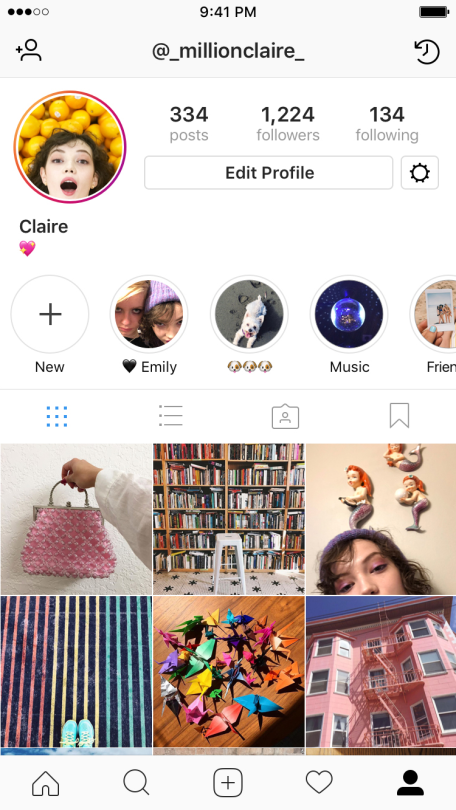 [Source]
[Source]
02. Customise your poll
Swipe up from your image or video to find the ‘poll’ option. Edit your question and experiment with different options for your answers. You can then resize, rotate and place your poll in any position.
.png?width=1024&name=pasted%20image%200%20(1).png) [Source]
[Source]
03. Hit publish and wait for the results
Turn on your post notifications and see what your audience think. You will be able to see how every individual follower has voted. Click on your story, swipe up and click the ‘eye’ tool to check out the latest results.
.png?width=1024&name=pasted%20image%200%20(2).png) [Source]
[Source]
As every story expires after 24 hours, it may be worthwhile keeping a note of when your media will expire. Then you can take a look at the final results just before they are deleted.
Why not try creating your own poll?
Find more like this via Social Media.