Want to target business professionals in your next campaign? LinkedIn’s advertising tool is a great place to start!
Already conquered Facebook Advertising with its host of customisation options? LinkedIn’s advertising setup isn’t too different and is perfect for B2B companies.
Although Facebook allows you to choose your target audience based on interests, LinkedIn’s ability to distinguish professional qualities is second to none. You can choose from industry, job role, experience and more to show your content to the right person.
Sold on LinkedIn’s advertising options for your business? We’ll show you how to set up a simple text ad step by step…
1) Go to Campaign Manager in LinkedIn to begin setting up your ad.
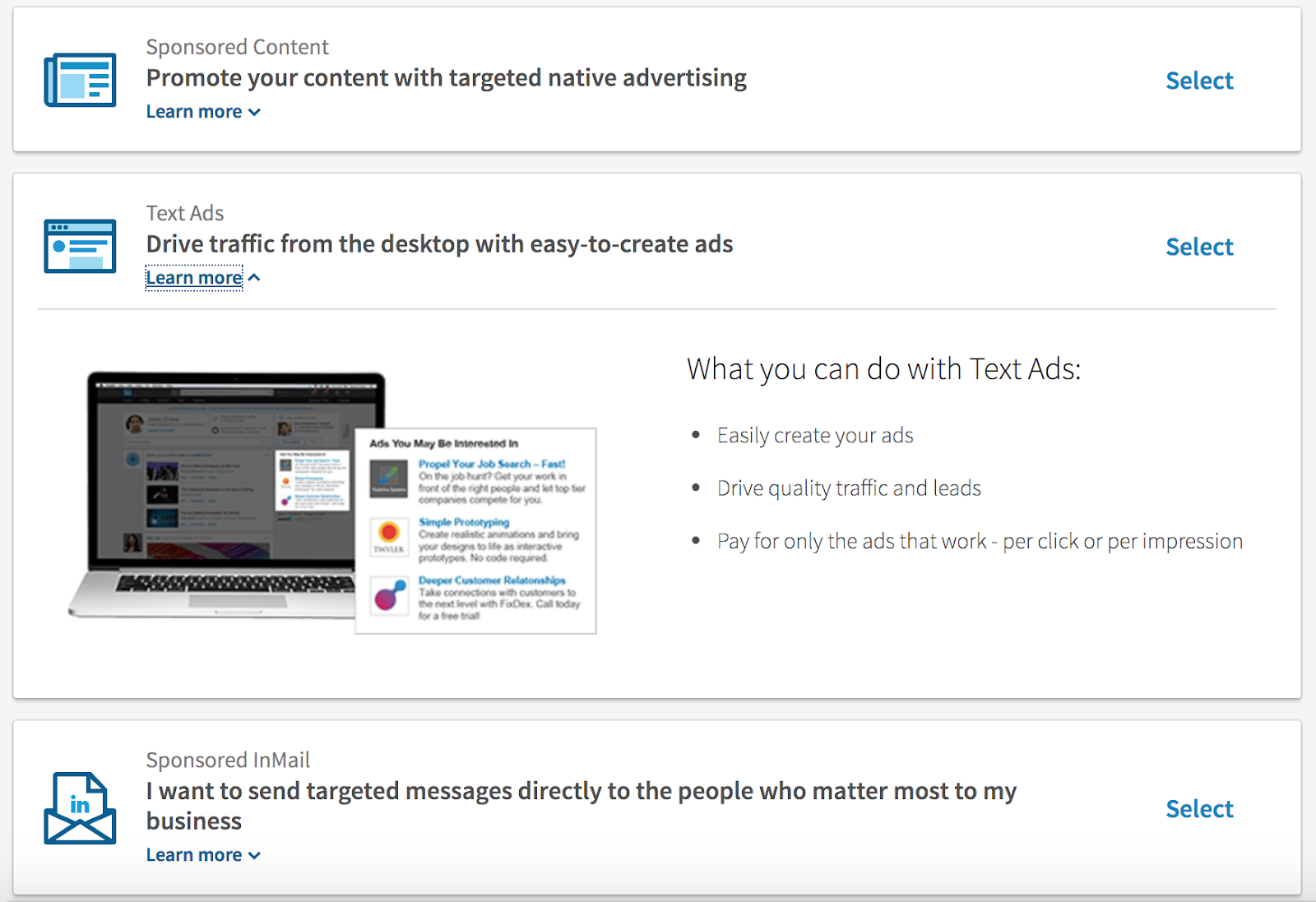
2) You will be asked what type of ad you want to create from sponsored posts, text ads and sponsored InMail. For this example, we will use a text ad.
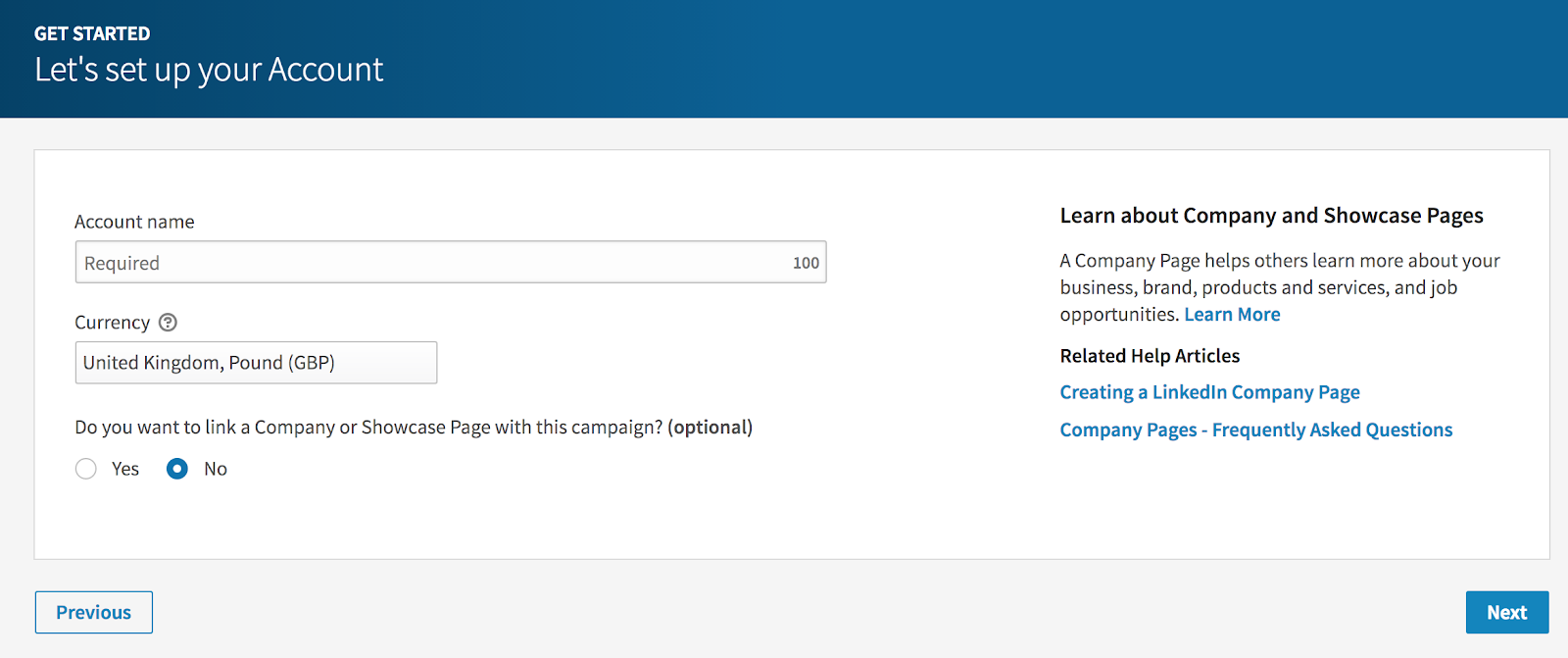
3) If you're new to advertising on LinkedIn, you will be asked to set up an account. Give your account a name (such as your business’ name) and select your currency.
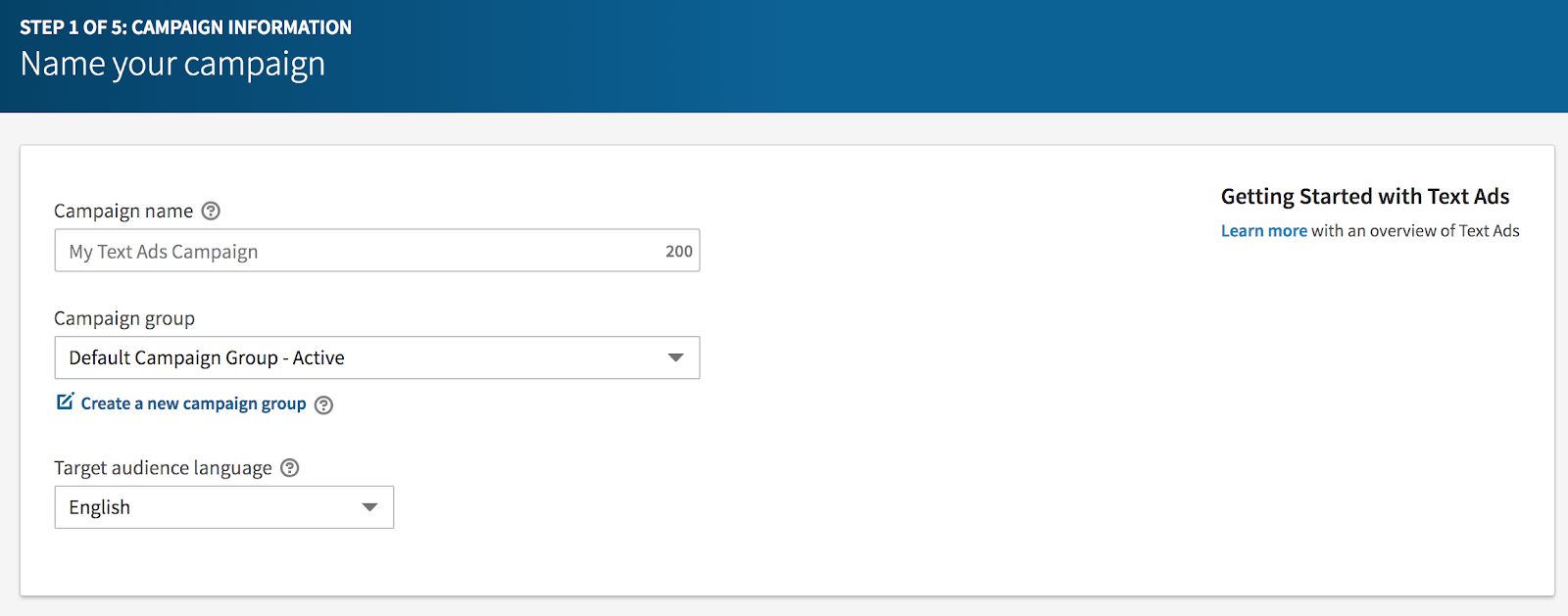
4) Give this particular campaign a name. It is worthwhile creating a campaign group too so that you can create new ads with the same objective in the future and manage them all in one place.
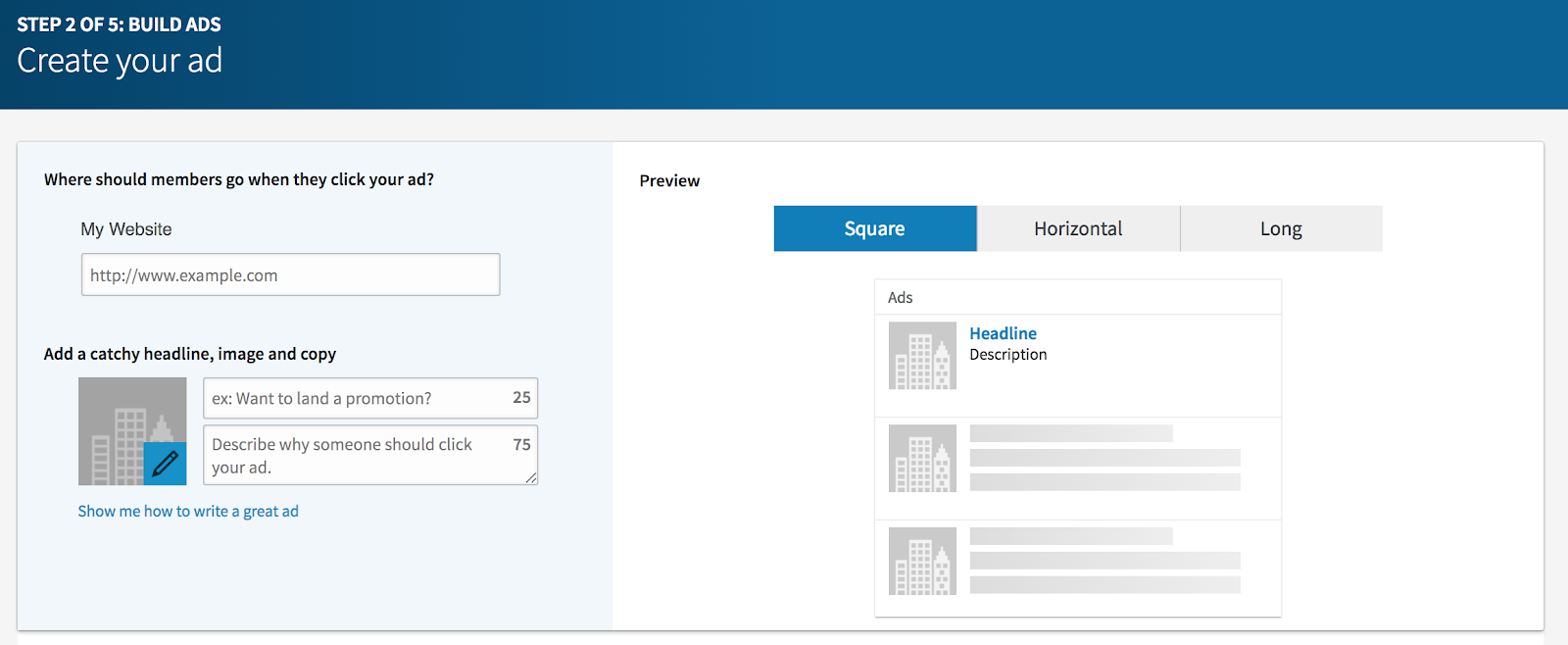
5) At this stage, it’s time to actually create your advert. Pick a catchy headline, description and select a captivating image to engage your audience. You can also enter a URL where you want the people who click through to be directed to.
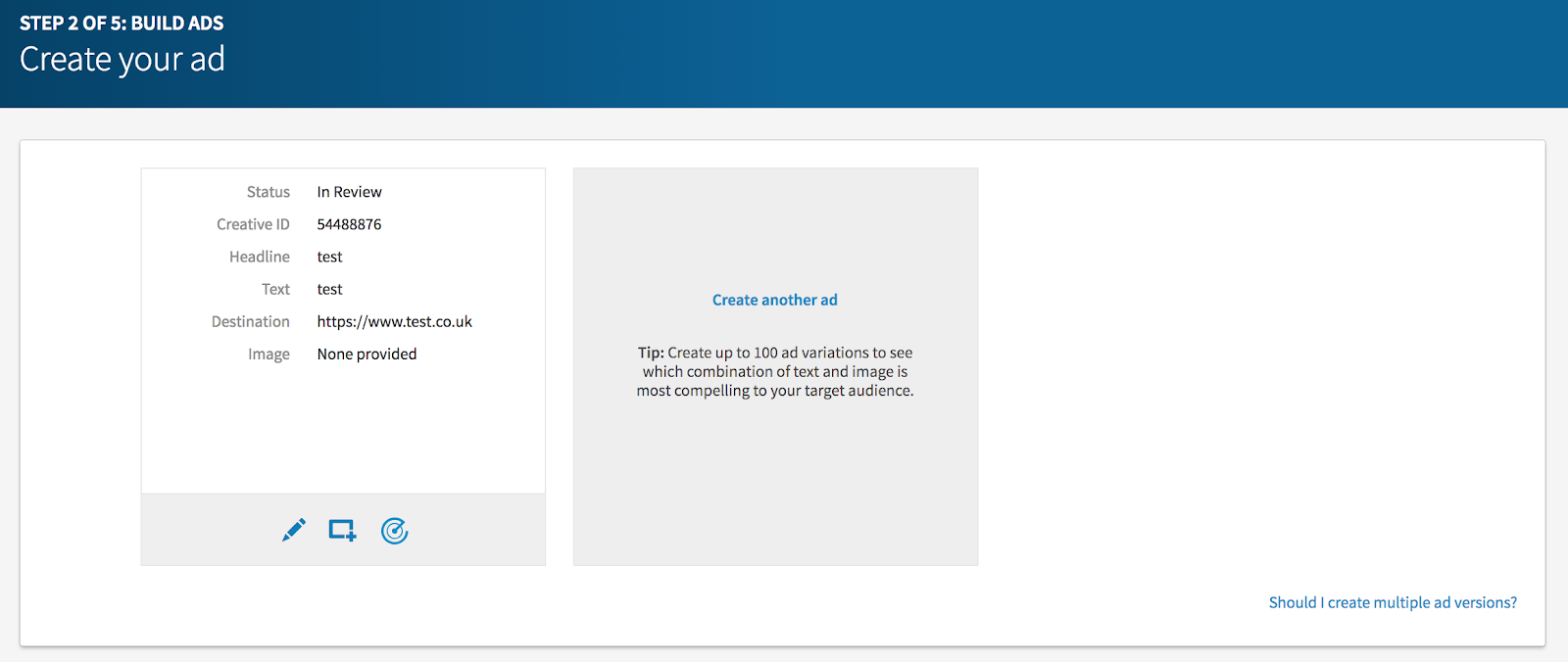
6) It’s worthwhile creating a few different ads to test what language and images are most effective. While your campaign is running, you can analyse what your audience is engaging with and stop the advert sets that aren’t getting results.
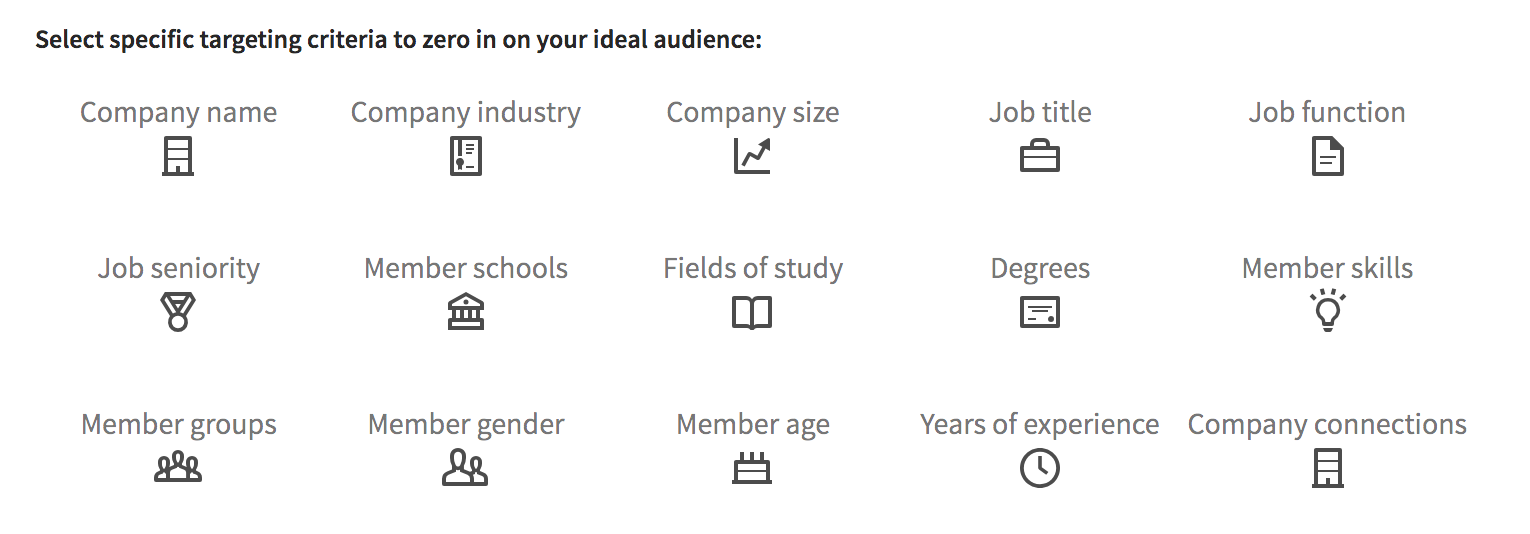
7) Define who you want your content to be shown to. Select location, gender, age range as well as professional qualities such as company industry, fields of study and more.
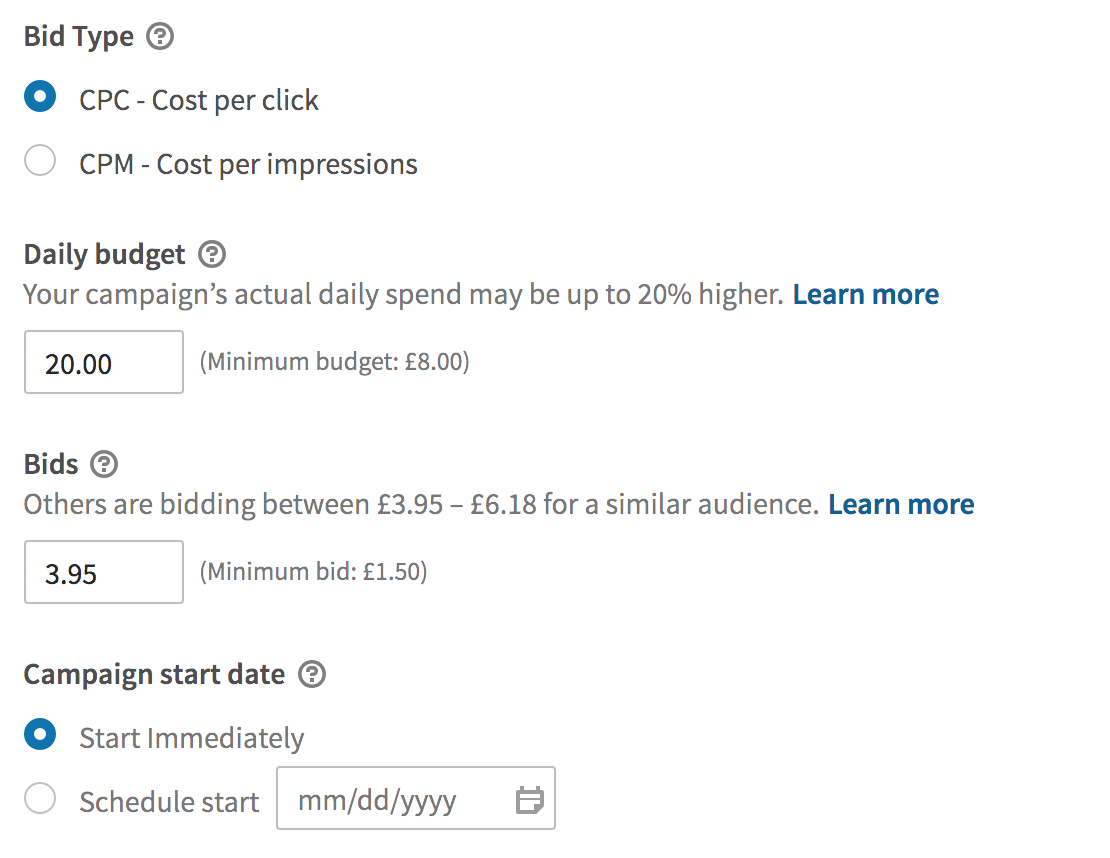
8) It’s important that you don’t exceed your advertising budget - cap your total budget at this stage so you won’t overspend. Unlike Facebook, you have to state how much you’re willing to bid in order to receive clicks or impressions. LinkedIn recommend a bid based on similar audiences so it’s best to stick to this amount for the best results.
9) The final stage is to set up a payment option. LinkedIn doesn’t accept PayPal for advertising so you will need to use a debit or credit card to complete your campaign.
10) Your campaign is now up and running!
But that’s not the end - make sure to keep checking back to see how your ads are performing. Feel free to experiment with different ad variations to find out what your LinkedIn audience responds to.
Why not find out if you should join LinkedIn groups?