Struggling to gain engagement on your Instagram posts? Don’t let the algorithm get you down.
There’s nothing more frustrating than hitting 'publish' on a new post and only gaining a few measly likes or spambot comments. You could have experimented with different hashtags or even downloaded a popular app to switch up the filters you use but still nothing. It may leaving you wondering, "Where have all my followers gone?"
The truth is it’s not you… it’s Instagram’s algorithm. Though you may share interesting content, if you don’t play to the algorithm's rules then your post won’t be shown to a wide audience.
It's not the first time, the social media platform have made it harder to reach your audience. Did you hear about the recent "shadowban"? This occurs when Instagram hides your posts from a certain hashtag you've used due to overuse or too many people reporting your account.
So, what is the algorithm?
In all honesty, no-one apart from the Instagram team that developed the algorithm really knows the fine details. However, a Instagram blog did give us some insight into how it impacts our posts...
"The order of photos and videos in your feed will be based on the likelihood you’ll be interested in the content, your relationship with the person posting and the timeliness of the post. As we begin, we’re focusing on optimising the order — all the posts will still be there, just in a different order."
This means that the following factors can have a huge impact on how often your post is shown to your audience:
- Engagement
- Relationships
- Timeliness
- Time spent on each post
Now that we know some of the factors Instagram uses to decide who to show your post to, you can use this knowledge to your advantage.
01. Boost your engagement
Think carefully about which hashtags you use. The recent shadowban can hide all of your posts from appearing under a certain hashtag, meaning your reach will decrease drastically. This tool allows you to see if you’re a victim of the dreaded shadowban. Also, try to use trending hashtags if relevant in order to increase your chances of being shown in the most popular posts.
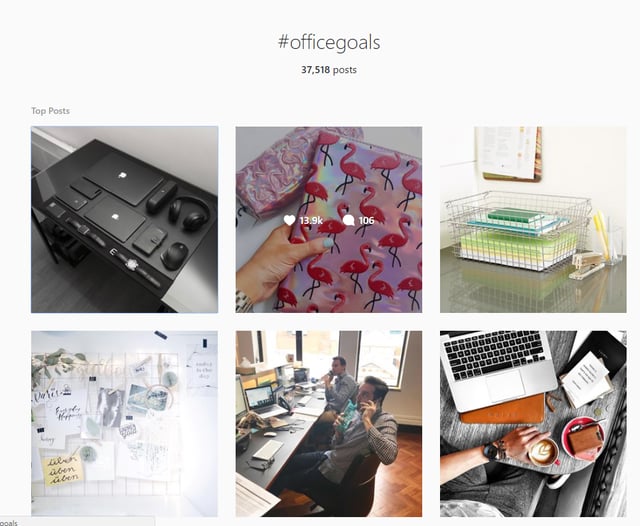
02. Engage with your followers
Leaving a 'like' and comment here and there will make your followers more likely to return the favour. If a customer has tagged you in a post, make sure to drop a quick ‘thank you’ message as this will encourage them to engage with your account in the future. Instagram will see that you have a relationship with this particular account, meaning you may rank higher within their feed.
03. Post when your audience is most active
You can use your business account analytics to look at your audience’s behaviour. Although the algorithm may seem to make this an irrelevant point, you want to gain the most engagement as quickly as you can. The more people on the app at one given time, the better your chance at pulling in a large number of 'likes' and comments.
04. Create captivating captions
The longer people spend viewing your post, the better. This is why engaging copy and CTAs (calls to action) are essential for every type of media you share on this platform.

Use these top tips to shake up your Instagram marketing strategy and monitor how much your engagement improves in the following weeks.
Find more like this via Social Media.