Wave goodbye to Gmail as you know it as the email service provider is making a big change for 2018.
Let’s face it, we’d get nowhere without checking and sending emails several times a day. While change can be scary (and takes some time getting used to), Google’s latest improvements are intended to ‘help people be more productive at work’ with a few handy tools integrated into your inbox.
Confidential Mode
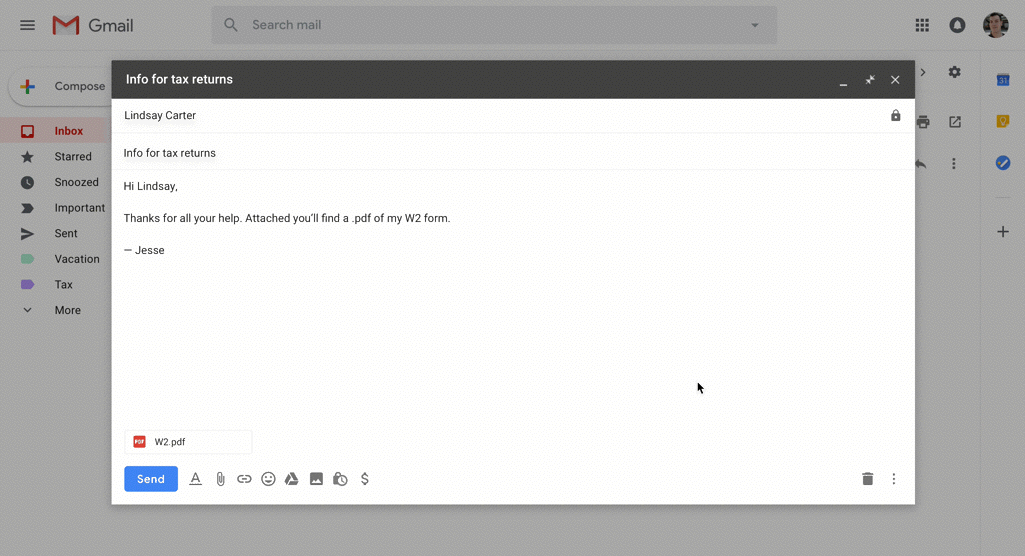
This handy tool is great if you’re sending sensitive information to a colleague or client. The recipient won’t have the option to forward, copy, download or print the email you have sent. You can also set the email to expire after a certain period of time to eliminate any data breaches
Snooze Option
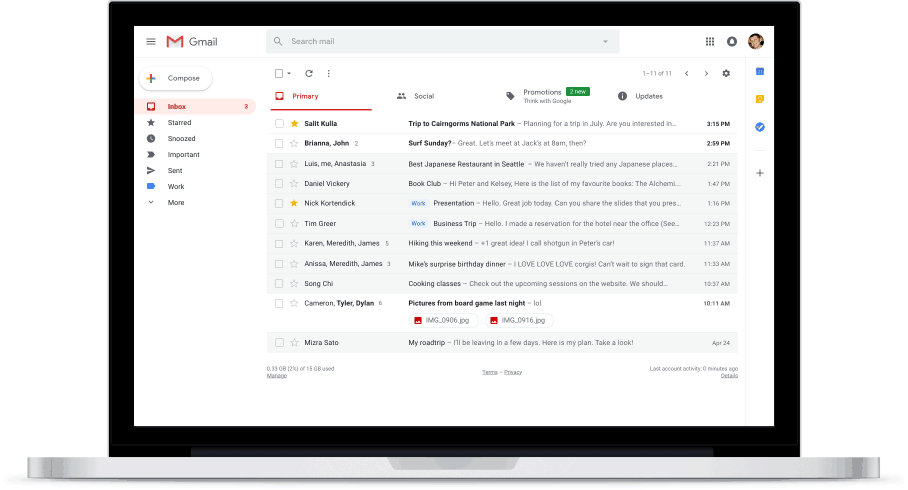
Do you ever get an email that can wait until a later date? Keep your inbox tidy by using the new ‘snooze’ feature. This removes the email from your inbox until an allocated date and time of your choosing - this could be later in the day or even the following week.
Smart Reply
Google’s Smart Reply tool can be handy for saving time as it suggests short responses based on email content. With one quick click, you can populate your email with Gmail’s suggestion and hit send. Done and dusted.
Nudge Reminders
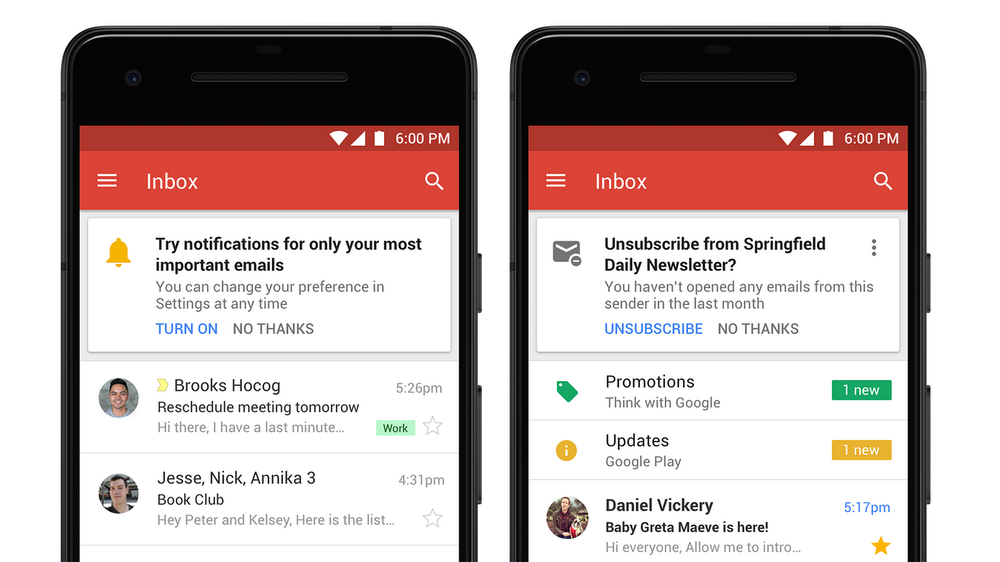
Never miss out on replying to an important email again. Google looks at specific factors such as the email recipient and content to determine whether you should reply to the email you missed three days ago. A quick ‘nudge’ is handy if you’ve been preoccupied with other tasks and could prevent any mistakes.
Google App Plugins
One of the biggest changes is the introduction of a sidebar which integrates with Google’s other applications. You can swiftly navigate to your calendar while remaining on your inbox. Not only that, but you can also access Google Notes and Tasks without having to switch tabs.
Why not check out our blog on Google Easter Eggs?