There has been a lot of toing and froing when it comes to using Google's products for your business over the last few years.
The result? A lot of it isn't worth your time.
That's a big statement, but we need to clarify it with, 'A lot of it is worth your time'.
Confusing, right?
Google Mail
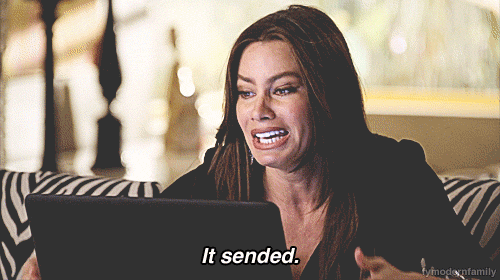
Use Google's very own email service for your business. The service is often a standard addition as part of website packages with agencies and is simple to use.
The platform can be used via web browser - on desktop or mobile devices - or you can download the app for mobile devices.
The beauty of using Google Mail - Gmail - is that once you've created one identity, you get a whole host of other tools to use, including...
Google Drive
Create, store and edit documents of various formats with Google Drive. Brilliant for business people on the go, you can give presentations, update records or make notes on the move with the following:
- Google Docs (equivalent to Microsoft Word)
- Google Sheets (equivalent to Microsoft Excel)
- Google Slides (equivalent to Microsoft PowerPoint)
- Google Docs (equivalent to Microsoft Word)
If you're comfortable with the Microsoft suite of products, this won't feel much different, with most of the same features, plus lots of Google Fonts available to download for free. There is also Google Forms and Google Diagrams (flowcharts) to play with. You can also store various other file formats for ease, including image/video files and Adobe files.
It's also a cloud storage platform, so you don't need to worry about memory cards or USB sticks.
Google Calendar
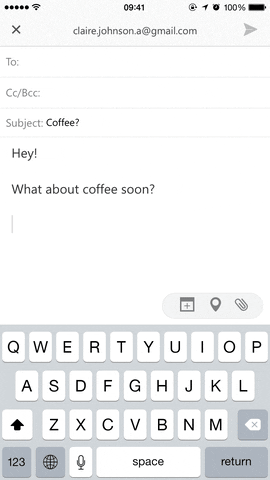
Incorporating seamlessly with your Google Mail account, here you can track all your appointments and meetings and send invites to others using your Gmail account.
This platform is also available via desktop/mobile browser or the mobile app.
You can add many extra features and services to Google Calendar, creating a solid option for scheduling meetings and running a business.
Google+
There has been lots of back and forth about whether it's worthwhile to use Google+ or not. Google+ is now a separate entity from Google My Business, which we recommend as being of higher importance.
If you are a blogger or marketer trying to build an online presence, it is worthwhile to optimise your Google+ profile (created when you create a Gmail account). By doing this, you can create an online hub of your own content and social updates which will all help with your personal search ranking - helping to boost the relevance and authority of your posts and content.
Google Analytics
This is a key tool for businesses focused on improving their search rankings and web traffic. By using the Analytics tool you can start to see where your website is successful - and not so.
View data on everything from traffic, to device type to the typical route a visitor takes on your site.
Google My Business
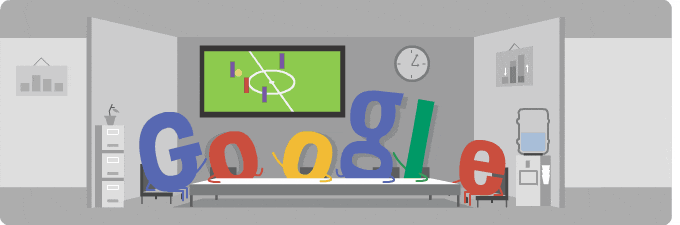
This is the one! We encourage every business to create a Google My Business profile. This allows your business to rank higher in search engines, giving your website and associated social profiles, more authority. It allows Google users to post reviews that come up in Google and includes a map, opening hours and more info and photos bout your business in the search results page.
This used to be combined with Google+ and although you need a Google+ profile to set a My Business page up, it is the My Business page you really need to spend time optimising.
Find more posts like this via SEO.